A young man, from a low-income family, moves away from his widowed father and his summer love to attend college at Burgmeister & Royce. As he is cast into freshman life and persuaded to join the up-and-coming fraternity Delta Iota Kappa, he’ll be exposed to a new world filled with conflicts, alcohol, drugs and sex.
Developer: DrPinkCake
Censored: No
Version: v0.10.1
Language: English
Genre: 3DGC, Animated, Male Protagonist, Anal Sex, Big Ass, Big Tits, Creampie, Exhibitionism, Female domination, Groping, Handjob, Humiliation, Interracial, Masturbation, Milf, Oral Sex, Prostitution, Stripping, Teasing, Titfuck, Voyeurism, Combat, Dating Sim, Humor, Point & Click, Puzzle, Romance, School setting, Strategy, Turn based combat, Twins
Installation:
1- Extract and run.
— Changelog v0.10.1 —
– Fixed a bug where a Jill scene could be played twice during the BBQ free roam event.
– Fixed a bug with an event in the second free roam of episode 9, where you could trigger a scene before talking to Josy.
– Added a missing Halloween picture of Jamie to the phone gallery.
– Tuned the scaling of the Brawler Normal mode timer slightly, to give a slightly increased timer at earlier skill point levels. Hard mode is unaffected by these changes.
– Added Maya’s lewd event from Episode 2 to the Girls tab in the Stats app.
– Improved the wording of Step 3 in the Science experiment.
– Fixed a bug with viewing Brawler and Science tutorials.
– Disabled saving during English, Math and Science mini-games, as it serves no purpose and can potentially cause odd bugs.
– Fixed an issue with the Mixed Rewards section, causing a traceback if Pack Quest of Episode 10 was unlocked on a fresh persistent file without closing the game once between gaming sessions.
– Fixed an issue where Josy would erroneously appear in a party free-roam event after finding a special render.
– The quick menu setting to keep it enabled/on hover/disabled is now a persistent variable that you only have to set once for all your saves.
– Fixed an issue with the Party Planner interface in the Stats app, that got an erroneously updated multiplier in the text. It only affected the text history of the Multiplier bonus.
– Fixed so that caps lock will not interfere with English class typing.
– Fixed a bug with missing music during a lewd scene replayed from the gallery.
– Fixed a clipping hand on a Jill render.
– Added extra calls to close blood effect screens during gUndead.
– Added a color blind friendly setting in Preferences>Settings for Math and Science mini-games.
– Fixed a bug with buying the Query tool from within the math mini-game that caused it to be purchased more than once if clicked continuously.
– Fixed a bug with a SFW Josy animation missing a starting image.
– Fixed a couple of variable lookups that affected two lines of dialogue.
– Fixed two Rooster comments, tagging themselves with their post.
– Corrected typos
Vault Code:
Episode 1: 1386
Episode 2: 4413
Episode 3: 3985
Episode 4: 0421
Episode 5: 4226
Episode 6: 4463
Episode 7: 1159
Episode 8: 3211
Episode 9: 4232
Episode10: 8313
Download for Windows/ Linux - Season 1-2
Download for Windows/ Linux Part Files - Season 1-2
Download for Windows/ Linux - Season 3
Download Update Patch (EP 9 to EP10)
Download Win/Linux SPLIT(4GB):
Download for Mac - Season 1-2
Download for Mac Part Files - Season 1-2
Download for Mac -Season 3
Download Update Patch (EP 9 to EP10)
Download for Android - Season 1-2
Download for Android - Season 3
If you have a PowerVR GPU and the game is crashing, then Download this and put it in Documents/DA/da.game_name/game/here
Installation Instructions For S1&2:
1. Download and unzip.
2. Install the apk and run it once.
3. Move archive.rpa file to the game directory on your phone: Documents/DA/da.badik/game
4. Restart the game and enjoy.
Save in S2 when the game asks at the end, then run S3. Watch the video! – https://youtu.be/1EOr6yHeU6g
Installation Instructions For S3
: 1. Install and Run. (Game will close automatically) 2. Go to Documents/DA/da.badik and move “BeingADIKSeason2Transfer1366998845” to Documents/DA/da.badik3. (Download save from here if you don’t have it) 3. Restart the game and Import.
Download Update Patch (EP 9 to EP10 & v0.10.0 to v0.10.1)
Download Walkthrough
Download Cheat Mod + Walkthrough
Features:
- Walkthrough that shows the results of your dialogue options
- Dialogue that gives you more points is colored green
- Phone text messages that give you points are bordered green
- Answers shown for tests
- Cheat Menu that lets you edit Points
- Unlocking all Scenes/Rewards
- Episode 2 can see all scenes during DIK party
- Episode 5 can pick both Maya and Josy path
Installation:
Extract the folder “game” to your Being A DIK folder then overwrite if asked
Download Gallery Unlocker Mod
Features:
-All Scenes unlocked (50% and 100% ones too)
– MAKE SURE YOU RUN THE GAME ATLEAST ONCE BEFORE APPLYING THE MOD
Download Saves
– Dik Hots and Sides: In this route I pursue Permanent Dik Affinity and Status. I used to pursue Sage as my Love Interest but chose not to commit at the end of Episode 8 in order to keep pursuing every side chick possible. Total Man-Whore.
– Dik Sage Path : In this route I pursue Permanent Dik Affinity and Status. I pursue Sage as my Love Interest. I DO NOT pursue side girls in this route.
– Neutral Maya and Josy: In this route I pursue Neutral Affinity and Status. I also embrace the current throuple relationship with the 2 Lesbian Love Interests, Maya and Josy. I DO NOT pursue any side girls in this route
– Neutral Maya Path: In this route I pursue Neutral Affinity and Status. Even though I’m forced to be in a throuple (for now) I don’t engage sexually with Josy in any way if I can help it. Only Maya. I DO NOT pursue any side girls in this route. As of now there is no way to pursue a Solo Route with Maya (I see this route being scrapped in the long run)
– Neutral Josy Path: In this route I pursue Neutral Affinity and Status. Even though I’m forced to be in a throuple (for now) I don’t engage sexually with Maya in any way if I can help it. Only Josy. I DO NOT pursue any side girls in this route. As of now there is no way to pursue a Solo Route with Josy (Although things are being set up for a solo run in the future. Hold on to this save in the meantime)
– Chik Jill and Bella: In this route I pursue Permanent Chik Affinity and Status. I pursue the 2 Best-Friend Love Interests, Jill and Bella. . I DO NOT pursue any side girls in this route. I choose to pursue Bella by the end of Episode 8 in hopes of bringing Jill back around (Jill seems to be willing to fight for MC)
– Chik Jill Path: In this route I pursue Permanent Chik Affinity and Status. I pursue only Jill as my Love Interest. I DO NOT pursue any side girls in this route.
– Chik Bella Path: In this route I pursue Permanent Chik Affinity and Status. I pursue only Bella as my Love Interest. I DO NOT pursue any side girls in this route.
Side Note for “Dik Sage Path”: If it turns out that getting a hand-job from Jade in Episode 3 has negative effects on your future relationship with Sage, then I will go back and change my choice (Mind you this choice were made in the pursuit of Permanent DIK affinity) . I hope you guys won’t mind the missing bars at the end of DIK scale but this route is for Sage only. Hopefully nothing will come of this choice since I did not pursue Jade any further after the classroom hand-job.
Side Note for Maya/Josy Solo Routes: If it turns out that it’s best to “Remain Friends” in Episode 4 and then “Have Feelings For Maya/Josy” in Episode 5 in order to get a proper solo route for Maya/Josy, in the long run, then I will go back and change my choices. But for now, I’ll stay in the throuple in order to obtain sex scenes with each girl in their respective route. It seems very likely that this will be the case after the events of Episode 9. So I will use my other saves to determine that. And adjust these saves afterwards
Side Note for “Chik Jill and Bella”: At the end of Episode 9, it appears that Jill isn’t willing to give up on MC just yet. I will hold on to this save in case we make her come around. Or at the very least have a save to watch everything crash and burn.
Side Note for Transfer Data: This file is the binary data for the saves stated above that will be stored for import in Season 3. This file is stored in a folder labeled “persistent” in your Renpy Saves folder. Your Renpy saves can be found here https://savelocation.net/renpy. If you are unable to figure out where to find/store this file, despite the link, then to avoid confusion, it’s best to load the “Episode 8 End Saves” in Season 1-2 of Being a DIK, then save the binaries in game when prompted. Your computer will take care of the rest for you. You just have to click “Import” in the Main Menu of Season 3 (Interlude)
View Video Walkthrough
You can also mail us at :- dikgames.play@gmail.com
Editor's Rating
Story - 97%
Visual - 96%
Engagement - 95%
Core Loop - 97%
96%
out off 100%
This review is based on author's perspective and actual experience may differ on individual's own preferences.




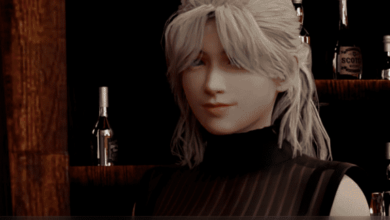




Update update update update update
sour creamers, sour creamers, sour creamers, sour creamers, sour creamers… 😛
milkers, milkers, milkers, milkers, milkers, trombones, trombones, trombones, trombones, trombones… 😜
Our love is just a tiring game
I never want a thing to change
Our love is just a tiring game
I’ll never give it up, I’ll never give it up
Our love is just a tiring game
I never want a thing to change
Our love is just a tiring game
I’ll never give it up, I’ll never give it up
Ooooooooooooh
Ooooooooooooh
Our love is just a tiring game
I never want a thing to change
Our love is just a tiring game
I’ll never give it up, I’ll never give it up
I have been stressed, working harder every day
I don’t need rest but can you take me being away
Do do do do dooo do want it tell me baby
Do do do do dooo do you need it
Do do do do dooo do want it tell me baby
Do do do do dooo do you need it
Our love is just a tiring game
I never want a thing to change
Our love is just a tiring game
I’ll never give it up, I’ll never give it up
Our love is just a tiring game
I never want a thing to change
Our love is just a tiring game
I’ll never give it up, I’ll never give it up
I know you’ve been missing me not being home
Your nights are restless, you’re a slave to insomnia when I’m gone
Do do do do dooo do you want it tell me baby
Do do do do dooo do you need it
Do do do do dooo do you want it tell me baby
Do do do do dooo do you need it
Our love is just a tiring game
I never want a thing to change
Our love is just a tiring game
I’ll never give it up, I’ll never give it up
Our love is just a tiring game
I never want a thing to change
Our love is just a tiring game
I’ll never give it up, I’ll never give it up
Our love is just a tiring game
I never want a thing to change
Our love is just a tiring game
I’ll never give it up, I’ll never give it up
Versace, Versace, I stay in a mansion like Marilyn Manson
I smoke all the weed just like I was Cat Stevens or maybe Katt Williams
(Wow)
I feel like John Williams, I make hella’ movies, just call me Katt Williams
Fuck all your feelings, [?]
Nothing, nothing like real thing
Feelings are real and I feel things, look at my lawyers
They out in there dealing
Oh, what a beautiful feeling, where everyone is leaving
Look how I’m 21 me street
Forever, forever, for ever ever, for ever ever?
Forever never seemed so long like the song say
Shout out to Chairlift, Solange, Beyoncé
Shout out to Bronson, shout out to Fat Tony, Elizabeth Harper
Shout out to the first track off the second Carter
(Or maybe it was the second one)
Shout out to your father, shout out to your mama
Shout out to Dalai Lama, Jay Electronia
[?], you know why
(Oh my god, bruh)
Whipping in a Nissan Elantra
Up in Atlanta, see me in a Honda, Alabamas
Feel like Ice Cube, man I kinda
Feel like James Bond in a sauna
Feel like I play for Irana
Yo no, saying nada
[?], you’re see through
I’ll see you, happy Thanksgiving, man
Love is love, man
KOOL A.D. best rapper in the world
KOOL A.D. best rapper
Dame un chin chin, un chin de gasolina
Préndeme el fuego, fuego en mi cocina
Dame un chin chin, un chin de gasolina
Préndeme el fuego, fuego en mi cocina
Dame un chin chin, un chin de gasolina
Préndeme el fuego, fuego en mi cocina
Dame un chin chin, un chin de gasolina
Préndeme el fuego, fuego, fuego
Estou no campo, lexico-co
Conexão Brasil-México
Latino pique anaconda
Que lindo (Lindo)
Forte bomba
Continente Guantanamera
Neguin lá do cachoeira
Rima de segunda, terça, quarta, quinta-feira, sexta-feira
Sem pagar madeira
Tendeu Camilo?
Tem que colar com nois sem vacilo
Vai entender que é aquilo
Vai seguir bem tranquilo
Colando com nois, o peão na ladeira de cross
Os favela, novos playboys
Os vilão, novos heróis
‘Cause you can walk everyday ’till your fingers are gone
What’s the point if you don’t feel nothing at all?
We’ve been used and abused, we can’t take anymore
[?], show your lights, [?]
So wake up, wake up, tell me what do you feel?
It’s a new day, a new thought, that’s what is real
So wake up, wake up ’till it’s joy that you feel
‘Cause life’s energy is all that is real
Dame un chin chin, un chin de gasolina
Préndeme el fuego, fuego en mi cocina
Dame un chin chin, un chin de gasolina
Préndeme el fuego, fuego en mi cocina
Dame un chin chin, un chin de gasolina
Préndeme el fuego, fuego en cocina
Dame un chin chin, un chin de gasolina
Préndeme el fuego, fuego, fuego
Chin chin, gasolina
Fuego, la cocina
Chin chin, gasolina
Fuego, la cocina
Chin chin, gasolina
Fuego, la cocina
Chin chin, gasolina
Fuego, fuego, fuego
Fuego, fuego, fuego
Fuego, fuego, fuego
Fuego, fuego, fuego
Fuego, fuego, fuego
Muchas gracias afición, esto es para vosotros SIUUUUUUUUUU 😍🤩🤑😎
Ma dove andiamo che c’è un traffico da pazzi
Se sei in costume sulla sabbia calda a piedi scalzi
Le solite vecchiette maledicono i ragazzi
Che col pallone per giocare non trovano spazi
Gli ombrelloni giù da noi sono condomini
Ci trovi parentele assurde con nuovi cugini
Fai pranzo e cena con una pizza di maccheroni
Leggende narrano che dopo se fai il bagno muori
C’è il venditore ambulante coi miei cd
E chi ne parla male poi passa l’estate qui
È così strano che il turismo non esploda
Quando in altri posti anche un traghetto sul laghetto va di moda
Guardo le stelle in cielo e se qualcuna brilla
Penserò che pure in cielo sia riuscita a mettere una firma
Vero, non siamo perfetti, abbiamo migliaia di difetti
Colonizzati ma crisciut ca’ cazzimm
Vorrei svegliarmi presto la mattina
Correre insieme e non sentirmi stanco
Liberi e spensierati come prima
Il tempo vola in queste notti in bianco
Sto bene, sto bene così
Quanti difetti che c’hai, terra mia
Sto bene così
Sto bene, sto bene così
Fammi ballare fino all’alba, portami a Catania
Oppure portami a Palermo, andiamo au Ballarò
Mi piace Lecce, fore de capu le dance hall
A Bari chi non si diverte è nu trmon
Reggio Calabria, il lungo mare affaccia sullo stretto
La gente è positiva e porta il mare dentro
Così bella quest’Italia, non la cambierei per niente
Te ne accorgi quando guardi dentro gli occhi della gente
Amo il Cilento e poi d’estate si va a Palinuro
Vita selvaggia come ad Agosto in Sardegna
Ma ci divertiremmo pure a Varcaturo
Perché non importa il posto ma una comitiva degna
A Pescara arrostici e party
Rimini e Riccione senza mai addormentarci
Tra gli inciuci di quartiere e le leggende di provincia
Noi cresciamo dove un sogno finisce appena incomincia
Vorrei svegliarmi presto la mattina
Correre insieme e non sentirmi stanco
Liberi e spensierati come prima
Il tempo vola in queste notti in bianco
Sto bene, sto bene così
Quanti difetti che c’hai, terra mia
Sto bene così
Sto bene, sto bene così
Sto bene, sto bene
Ma sto buon accussì, i sto buon accussì
Rest incantat a guarda’ ‘o ciel e m difend a terra mij
Se non ci lasci non puoi mai capire davvero chi siamo senza giudicare
Storie d’estate, di barche lontane, di vicoli antichi che portano al mare
Vorrei svegliarmi presto la mattina
Liberi e spensierati come prima
Sto bene, sto bene così
Sto bene, sto bene così
Forza Italia gli Azzurri… 🤢🤡😡🥶
Your pretty bird is up in a tree
I’m just cleaning my feathers
I’m ’bout to jump
Risk breaking in my wings
But we ain’t jumping together
Baby, sorry but I have to go
Just shake my tail and
I’m out the door, oh oh
Baby Baby don’t take it so personally
I’m flyin’ away
And I ain’t coming back
No good crying ’cause it’s over
You can smile because it happened
Up and a way
And I ain’t coming back
No good crying ’cause it’s over
You can smile because it happened
Flying away
Our nest was just a bag of old bones
We gotta bury that baggage
I hate to be so right on the nose
But that’s the way I gotta have it
Now it’s time for me to go
Just shake my tail and I’m out that door
Baby Baby don’t take it so personally
I’m flyin’ away
And I ain’t coming back
No good crying ’cause it’s over
You can smile because it happened
Up and a way
And I ain’t coming back
No good crying ’cause it’s over
You can smile because it happened
Flying away
Ah ahh
Ah ahh ah
Aah ah
I’m flyin’ away
And I ain’t coming back
No good crying ’cause it’s over
You can smile because it happened
Up and a way
And I ain’t coming back
No good crying ’cause it’s over
You can smile because it happened
Flying away
And I ain’t coming back
No good crying ’cause it’s over
You can smile because it happened
I’m gonna give it like, uh, ’til you’re blue in the face
And not gonna stop ’til they put me away
I’m like, damn, how bad can I be?
‘Cause I’m gonna be guilty to the fifth degree
I’m no good (No good, no good, no good)
Ain’t got nothing on this, no good
I’m no good (No good, no good, no good)
Ain’t got nothing on this, no good
Your love, your love
Makes me no good, I’m just no good
Your love, your love
Makes me no good, I’m just no good
And that’s all that I ever wanna be
And that’s all that I ever wanna be
Your love, your love
Makes me no good, I’m just no good
Now watch me like, uh, caught in my trance
Do as I say, now dance monkey, dance
Wrapped around my finger like a wedding ring
Round tomorrow morning, it ain’t no thing
I’m no good (No good, no good, no good)
Ain’t got nothing on this, no good
I’m no good (No good, no good, no good)
Ain’t got nothing on this, no good
Your love, your love
Makes me no good, I’m just no good
Your love, your love
Makes me no good, I’m just no good
And that’s all that I ever wanna be
And that’s all that I ever wanna be
Your love, your love
Makes me no good, I’m just no good
You spend the night with me and what do you get?
A lover, a fighter, but deeper in debt
Hey, daddy, don’t call me ’cause I ain’t home
Momma is a rolling stone
Your love, your love
Makes me no good, I’m just no good
Your love, your love
Makes me no good, I’m just no good
And that’s all that I ever wanna be
And that’s all that I ever wanna be
Your love, your love
Makes me no good, I’m just no good
Headache on my two way, call the doctor
Medicate my conscience, can’t be bothered, dear
Honey how you bug, it’s quite pathetic
It numbs me like a local anesthetic, yeah
You could die, I’d soon forget
Your delusion is my regret
Bad intensions, I never meant
For my tolerance to be misleading
I won’t lose sleep if you disappear
Silly boy I feel your end is near
Well maybe I didn’t make it clear
I’d rather be Miss Solitary
Pull down my halo
You’rе putting me through hell
Again! Again!
Nobody’s angel, I can’t shakе the demon I pretend
No easy way to put this you make me sick
I need another drink so you can stick around
Can’t help if I’m easily distracted
The way you nag, nag, nag is unattractive, my dear
You could die, I’d soon forget
Your delusion is my regret
Bad intensions, I never meant
For my tolerance to be misleading
I won’t lose sleep if you disappear
Silly boy I feel your end is near
Well maybe I didn’t make it clear
I’d rather be Miss Solitary
Pull down my halo
You’re putting me through hell
Again! Again!
Nobody’s angel, I can’t shake the demon I pretend
You could die, I’d soon forget
Your delusion is my regret
Bad intensions, I never meant
For my tolerance to be misleading
I won’t lose sleep if you disappear
Silly boy I feel your end is near
Well maybe I didn’t make it clear
I’d rather be Miss Solitary
Pull down my halo
You’re putting me through hell
Again! Again!
Nobody’s angel, I can’t shake the demon I pretend
I won’t lose sleep if you disappear
Silly boy I feel your end is near
Well maybe I didn’t make it clear
I’d rather be Miss Solitary
You got back this morning some time around ten
Said you won’t then you go and do it again, mm
And now I don’t trust ya, can’t hear what you say
‘Cause I know what you’ll do to get your way
Oh, sometimes the one that you think that you love turns out to be a fake
I hope you’re happy for all of the misery you made
I hope you’re happy for all of the misery you made
And I hope it follows you down to your grave
You’re gonna carry that weight, carry that weight
You’re gonna carry that weight
For all the misery you’ve made
Tell me that story, sliding right through your teeth
But you got someone else all over your sleeve, eh
Stop trying to be clever, we both know your not
You only act like you care ’cause you got caught
Oh, sometimes the one that you think that you love turns out to be a fake
I hope you’re happy for all of the misery you’ve made
I hope you’re happy for all of the misery you’ve made
And I hope it follows you down to your grave
You’re gonna carry that weight, carry that weight
You’re gonna carry that weight
For all the misery you’ve made
The misery you’ve made
The misery you’ve made
Ooh, ooh, ooh
The misery you’ve made
Putting it all behind
I’m trying to cut it out of my mind
Little bit here and there
I’m to pretend, yet never compare
With all those darkened nights
And all those candle lights
Still taste you on my bites, subside
Living day by day
Swallow my pride and take
Another glimpse into this life
Aching for sympathy
Hunger for heartache, won’t ever leave
Fall into somber sleep
And I will descend and pray to dream
Of all those darkened nights
And all those candle lights
Still taste you on my bitеs, subside
Living day by day
Swallow my pride and take
Anothеr glimpse into this life
I start to fade from all my hate
I start to fade from all my hate
Putting it all behind, little bit here and there
I cut it out my mind, never could compare
With all those darkened nights
And all those candle lights
Still taste you on my bites
I start to fade from all my hate
I start to fade from all my hate
They say I shot a man down
For not picking up the check
What they don’t know it won’t hurt ’em
So keep moving down the line
Just cause I like my diamonds bright
Ain’t saying I’m wrong or if it’s right
But baby I haven’t been wrong before
Cash is everything I need so show me the money!
Cash is everything I need so give it to me honey!
Oh what you see…is what you get!
And you ain’t seen…nothing yet!
They say I broke a man down
For not giving me respect
Should’ve spent more cause worth I’m it
I just ain’t got the time
You better choose your battles right
Shoot when you see whites’ others’ eyes
Oh baby I wish you had the dough
But you don’t
Daddy ain’t got no cash
Daddy go six foot deep
Daddy ain’t got no green
Daddy got to go asleep
Daddy ain’t got no cash
Daddy ought to go six deep
Daddy ain’t got no green
Daddy got to go asleep
The heart is a hunter
And hard as stone
Cold blood in the chamber
Bullets humbled
Into the night you will fall
Where there’s no wrong or right
Rough justice for all
Love is powering lust
When you’re hungry for a hero
I’ll feed you sweet lies, but
Who else can you trust?
The song of the siren
A moth to the flame
Do you live for the poison
Then forget my name
Into this web, you will crawl
Ever ignoring, every warning cause you
You want it all
Ohhhh, I drink from my cup
The clock is striking zero
Bring me to boil, I’ll give it up
This life is but diamonds in rust
You may find my smile deceitful
But after it all
Who else can you trust?
When you’re all alone
And there’s no one around
I will call you up just to bring you down
If the price is right I will sell you out
But no one can touch the way that I touch you
When you’re down in the dust
In the fight for good and evil
Bet on both sides, do what you must
This love, love is not meant for us
We’re not like other people
You’ve got my number
But who else can you trust?
Who else can you trust?
Who else can you trust?
Who else can you trust?
Howda, howda, howda
Let me make one thing clear
If you wanna keep on runnin’ yo mouth
Wastin’ my time
Then here’s what you gotta do
C’mon give it a kiss
This pots, uh, boiling up
Don’t press, press your luck
Run ya down like a pickup truck
‘Cause I’m a freak with a warning
Don’t make me raise a hand
Drop bombs, Afghanistan
Don’t f- with the master plan
Ya can’t say I didn’t warn ya
I think you might ha’ missed it
I think you got it twisted
When I told you to kiss it
My biscuit, my biscuit
I think you might have missed it
I think you got it twisted
When I told you to kiss it
My biscuit, my biscuit
C’mon (give it a kiss)
C’mon (give it a kiss)
C’mon give it a kiss)
C’mon (give it a kiss)
My biscuit, biscuit
Who you is tryin’ to fool?
Ya done broke the golden rule
Ya know honey that shit ain’t cool
And you can’t tell me nothing
You be a parasite
Roll you like a pair of dice
Serve you up red-beans and rice
Yeah, I thought I done told ya
I think you might of missed it
I think you got it twisted
When I told you to kiss it
My biscuit, my biscuit
I think you might of missed it
I think you got it twisted
When I told you to kiss it
My biscuit, my biscuit
My biscuit, biscuit
I see you baby
Creepin on me
Creepin on me
I’ma put you to sleep
It on the daily
They checkin on me
Lookin’ all beat
Lemme tell you what ya need
Oh yeah
C’mon give it a kiss
I think you might of missed it baby mm-mm
C’mon give it a kiss
I think ya got it twisted baby
My biscuit, biscuit
Oh yeah
I see you baby
Creepin on me, creepin on me
I’ma put you to sleep now
Oh yeah
It on the daily
They checkin on me
Lookin’ all beat
Lemme tell ya what ya need now
I adore your juicy biscuit babe, you make my life more interesting than eating dry cookies… 🧙♂️🙏😘💞
I’ve been losin’ sleep
Stayin’ up all night
‘Cause I’m in too deep
Comparin’ myself to a body type
And I get too drunk
Tryna drown my mind
Make myself so sick
Thinkin’ ’bout how she get her dress so tight
What’s she got that I don’t have ?
Cried all the tears I had
Watch me as I fade to black
Baby, you’ve gone too far
You know you broke my heart
Why you keep on runnin’ back to her ?
Back to her ?
I don’t know what to say
Baby, I’m not okay
Why you keep on runnin’ back to her
Back to her?
Lalalala lalalala
La la la la la
La la la la la
Back to her
Lalalala lalalala
La la la la la
La la la la la
Now I feel so numb
Picture you with her
So is she the one?
Boy I never knew that I could feel so hurt
What’s she got that I don’t have?
Cried all the tears I had
Watch me as I fade to black
Baby, you’ve gone too far
You know you broke my heart
Why you keep on runnin’ back to her ?
Back to her ?
I don’t know what to say
Baby, I’m not okay
Why you keep on runnin’ back to her ?
Back to her?
Lalalala lalalala
La la la la la
La la la la la
Back to her
Lalalala lalalala
La la la la la
La la la la la
Back to her
Lalalala lalalala
La la la la la
La la la la la
Back to her
Lalalala lalalala
La la la la la
La la la la la
Baby, you’ve gone too far
You know you broke my heart
Why you keep on runnin’ back to her ?
Back to her ?
(Why you runnin’ back to her ?)
I don’t know what to say
(What to say)
Baby, I’m not okay
(I’m not okay)
Why you keep on runnin’ back to her ?
Back to her ?
(Why you keep on runnin’ back to her ?)
Lalalala lalalala
La la la la la
La la la la la (Back to her)
Lalalala lalalala
La la la la la
La la la la la (Back to her)
Lalalala lalalala
La la la la la
La la la la la (Back to her)
Lalalala lalalala
La la la la la
La la la la la
You, you tried to play it safe
But I am planning my escape.
Yeah you want your picket fence,
but I can’t even pay the rent.
I’d rather burn out then spend my life waiting.
I wanna go down, down in history.
Everybody’s gonna know me when I die,
So I don’t give a damn if I survive.
I’d rather burn out then spend my life waiting.
You keep it slow and steady.
I am more then good and ready.
And you set on for second place,
but I won’t even run the race.
I’d rather burn out then spend my life waiting.
I wanna go down, down in history.
Everybody’s gonna know me when I die,
So I don’t give a damn if I survive.
I’d rather burn out then spend my life waiting.
Yeah, yeah, ooh ooh
I’d rather burn out then spend my life waiting.
I wanna go down, down in history.
Everybody’s gonna know me when I die,
So I don’t give a damn if I survive.
I’d rather burn out then spend my life waiting.
I said trick or treat
They said that I got to keep it sweet
But I’mma do my thang
You got a problem, you can kiss this ring
How you act like you got some class?
But do you know how to back that ass up
Watch me drop the hurt
Make money money, make money money work
(Make money money, make money money work
(Make money work)
All eyes on me
All eyes on me
I’mma give you what you need
I’mma give you what you need
All eyes on me
All eyes on me
I’mma give you what you need
‘Cause if you like it rough you’ll love it when I give it to you raw
You see I got my cake
And I fuckin’ ate it too (okay)
I’mma grade-A steak
You ain’t nothin’ but dog food (woof!)
Now you act like you got some class
But do you know how to back that ass up
Watch me drop the hurt
Make money money, make money money work
(Make money money, make money money work
(Make money work)
All eyes on me
All eyes on me
I’mma give you what you need
I’mma give you what you need
All eyes on me
All eyes on me
I’mma give you what you need
‘Cause if you like it rough you’ll love it when I give it to you raw
I give it to you raw
It’s a hairflip
It’s whatever
It’s a hairflip
It’s whatever, go on and
Get ya head on a swivel, head on a swivel
Head on a swivel, head on a swivel
It’s a hairflip
It’s whatever
It’s a hairflip
It’s whatever, go on and
Get ya head on a swivel, head on a swivel
Head on a swivel, head on a swivel
Give it to you raw
Give it to you raw
Yeah!
Give it to em!
Woah-oh, woah-oh
Give it to em!
Woah-oh, woah-oh
Back this motherfucker out
yeah Mistress&Master, give it to them bastards RAAAAAAAW 💞🎶🎵💥
I want our home to burn it down
I want nobody when somebody’s around
I won’t scream, howl the moon
But the reason that I’m howling is you!
Oh, oh well, I hope it’s warm in hell!
Oh, oh well I hope it’s warm in hell!
‘Cause no one’s ever gonna need somebody more than I need you
And no one’s ever gonna hurt somebody more than I hurt you
You know it’s true, the things that I do and I’m killing you
The things I do and I’m killing you
You see, love is war, love is blind
We could’ve meet it if we just took the time
To figure out where we were headed
Love will take you for a ride if you let it!
Oh, oh well, I hope it’s warm in hell!
Oh, oh well I hope it’s warm in hell!
‘Cause no one’s ever gonna need somebody more than I need you
And no one’s ever gonna hurt somebody more than I hurt you
You know it’s true, the things that I do and I’m killing you
The things I do and I’m killing you
The words right off of my lips
Promise till the death tear us part
Now, the only thing that’s keeping me
Is tearing out your heart!
‘Cause no one’s ever gonna need somebody more than I need you (I need you)
And no one’s ever gonna hurt somebody more than I hurt you
You know it’s true (you know it’s true), the things that I do and I’m killing you
The things I do and I’m killing you (killing you)
The things I do and I’m killing you (killing you)
(I need you)
The things I do and I’m killing you
Majestic. The music is very well applied, the animations are excellent, the story is very moving and fun.
I Love Joy and Sage!
I got that real good, good
And you know it don’t come cheap
A pretty penny, a pretty penny, a pretty penny
You like what you see
You want it real bad, bad
But you still, you still want more
Looking at me, looking at me
They’ll be knocking down my door
Hot damn
These fools try to strip me from my paper
Damn, these fools won’t leave me alone
Hot damn
These fools try to strip me from my paper
Damn, these fools won’t leave me alone
From New York to LA
And every single day I said
Hot damn
These fools try to strip me from my paper
Damn, these fools won’t leave me, leave me alone
You follow me like dogs
And I can’t, can’t get no sleep
A pretty penny, a pretty penny, a pretty penny
You just want a piece
‘Cause I got that real good, good
And you just keep wanting more
Looking at me, looking at me
What the hell you looking for?
Hot damn
These fools try to strip me from my paper
Damn, these fools won’t leave me alone
Hot damn
These fools try to strip me from my paper
Damn, these fools won’t leave me alone
From New York to LA
And every single day I said
Hot damn
These fools try to strip me from my paper
Damn, these fools won’t leave me, leave me alone
Who turnt that temperature up?
It’s hot enough to cook an egg in a frying pan
Don’t you turn that temperature up
Oh, it’s hot enough to make me crazy like the Son of Sam
Hot damn
Who turnt that temperature up?
It’s hot enough to cook an egg in a frying pan
Don’t you turn that temperature up
Oh, it’s hot enough to make me crazy like the Son of Sam
Hot damn
These fools try to strip me from my paper
Damn, these fools won’t leave me alone
Hot damn
These fools try to strip me from my paper
Damn, these fools won’t leave me alone
From New York to LA
And every single day I said
Hot damn
These fools try to strip me from my paper
Damn, these fools won’t leave me, leave me alone
bruh i cant play the season 3 on android i installed it but as soon as i open the game and after like 4 seconds and the game was closed like idk what to do can someone explain i have pretty good spec android and idk why it wont let me olay
play angry birds instead, next time buy a tricycle 😉
Ok so this was great experience for me. The adult scenes aside the story was fantastic. At the end of each episode or season, there is this music that plays that really intensifies the whole emotions going on. Really loved the story telling of this game gave. And my Derek is the best (no homo). This guy really made me laugh left and right, but never knew what a deep guy he is until the end. This is pretty long game and is still ongoing but it’s worth it.
good to know, I planned for more, but admins you know… not worth the waste of energy with dumb children…
Drank too much last night
Bottles everywhere
Woke up in my shoes, what’s a girl to do?
Oh I’m hurtin like a motha, baby please
I don’t wanna wake up (no, no, no)
No, not today (no, no, no)
Got all fucked up (all fucked up)
I got hell to pay (hell to pay)
I don’t wanna wake up (no, no, no)
No, not today (no, no, no)
I told you once, I told you twice
Now let me sleep my blues away
Drank too much last night
I got whiskey in my hair (have mercy)
There’s a grizzly in my bed, a pounding in my head
And it’s raging like a locomotive, no
Hey ladies (yeah?)
I need to break this thing down for just one second
You ever had one those long, long crazy nights?
And you swear you’d never do it again
But you know that shit ain’t true
Get a life already!!!!!!!
NO, I’m trying to revitalize a chick’s career, leap of faith shit, just looking for the right pickup lines… 😍
very nice song, cures my hangover like a charm combined with pickles… 🤩
Hey i just wanted to know do MacOS files work with IOS or not because that a lot to download if doesnt woek it would be a waste so do they woek on IOS or not ?
play on 14 and it will work, unless you got banned
{ Being a Dik + Bitch Saqud }
{ Being a Dik + Bitch Saqud }
{ Being a Dik + Bitch Saqud }
{ Being a Dik + Bitch Saqud }
{ Being a Dik + Bitch Saqud }
{ Being a Dik + Bitch Saqud }
😉
From the Ozarks to Sierras
There’s not another you and me
We go through thick and thin
We wear it on our skin
I bleed when you bleed
I gotta noose on my finger
Gonna hang together
Gonna hang forever
Gonna hang forever
Gotta noose on my finger
And we’re gonna do it permanently
(You, me, it’s how it should be)
[x2]
I hold your hair when you drink vodka
I will always have your back
We go through thick and thin
We wear it on our skin
You keep me high like I’m on crack
After all that we’ve been through
There’s nothing that I wouldn’t do
For you, you, you, you. Hey!
It’s me and you until the grave
Oh, all that we’ve been through
There’s nothing that I wouldn’t do
For you, you, you, you. Hey!
It’s me and you until the grave
I gotta noose on my finger
Gonna hang together
Gonna hang forever
Gonna hang forever
Gotta noose on my finger
And we’re gonna do it permanently, yeah
hey what the fuck is your problem
no problems mate, only solutions… 😜
who the hell are you motherfucker? one of joe’s alts?
can somebody help me, why in season 3 for android i cannot do anything in taking a test or fighting control, other than that its fine. Somehow its different from season 1&2 for android, is it a bad porting for season 3?
I have the same problem
install the peach app and it will work… 🤩
This is an overrated game. ETERNUM is million times better than this.
stfu you faggot
Another place where this fool talks to himself
(`_´) ︻┳デ═—–
I & moderators have to make that call
yo momma made you freemason or sometin’? if not GTFO 🤬
well fell ya. also try Our bright days. that shit so overwhelming tho its still in early phase
ok, thanks
Go back to sucking your mom’s dick fuck boy ETERNUM is a decent AVN but is far from being a million times better
eternum is JAPANESE SHIT, I hate the japs… 😡
A
W
S
O
M
E
!
!
!
!
!
!
Whatever happened to the days
We were in love like one of those Shakespeare plays
We’d buy that house up on the hill
Keep the flowers you gave me on the window sill
But you left me hanging on the end of the line
Going, “Hello, hello, where’s my Johnny boy?”
Promised me forever, everything would be fine
Oh, “Hello, hello, where’s my Johnny boy?”
You didn’t give a reason, you didn’t tell me why
No you just, left me hanging on the end of the line
Going, “Hello, where’s my Johnny boy?”
Since you’ve been gone, I’ve been so low
Just sitting around staring at the telephone
‘Cause I bought that house up on the hill
There’s nothing but dust on empty window sills
You left me hanging on the end of the line
Going, “Hello, hello, where’s my Johnny boy?”
Promised me forever, everything would be fine
Oh, “Hello, where’s my Johnny boy?”
You didn’t give a reason, you didn’t tell me why
No you just, left me hanging on the end of the line
Going, “Hello, where’s my Johnny boy?”
This ain’t my home sweet home
Loving you is all I know
This ain’t my home sweet home
No this can’t be home sweet home
Loving you is all I know
This ain’t my home sweet home
You just left me hanging on the end of the line
Going, “Hello, hello, where’s my Johnny boy?”
Promised me forever, everything would be fine
Oh, “Hello, hello, where’s my Johnny boy?”
You didn’t give a reason, you didn’t tell me why
No you just, left me hanging on the end of the line
Going, “Hello, where’s my Johnny boy?”
when will this game end?
longer than you think 😉
longer than your dik for sure… LOL, have a bottle to drown your sorrows… LMFAO
Do i still need to have the file (not save file) from season 1 & 2 in order to play s3, cause my game just crash after i opened it (android version)
If you used mods in previous seasons you can not transfer your save to season 3,well not yet
If not read my previous comments it may help you
I am using it on android but I have downloaded the first and second season but I can’t install it.can anyone help me?? What app should I use for installation??
1.First unzip the file and then install and open
Game will close automatically
2.move the archive.rpa file ( the unzipped file to
Document/DA/ba.badik/game
3. Now enjoy the game
I have some ask. Could anyone deduce something?
What the hell does MC’s mother have to do with Jill’s family?
Who is Priscilla, the one that Rector Burke calls for help? Does it have something to do with the blue eyed girl at the party? Something to do with the stolen Hell Week photos?
What is the name of the girl in the cafeteria?
Is Nick the culprit or traitor of the DIKS? (He is in love with Heather and is still seeing Viny)
you should go with these questions to the f95 Dik forum as you have all conspiracy theorists there, all they do is debunk stuff like that, like their lives depend on it.
I’d rather a fiction conspiracy theorist over a RL conspiracy theorist any day.
cheeky one-liner.
The site “pixeldrain.com” or “gofile.io” to download please. *
The others are shit, slow or have download limits.
And very heavy files in compressed downloads please.
Does anyone know how to open season 3 for Android, it says import season 2
Does anyone know how to open season 3 for Android, it says import season 2
Read my comment,it may help you
Hi guys pls help me I want to download this game in my mobile via mega but it says that 4.4 gb is a lot of memory and cannot be downloaded by mega.it says transfer quota exceeded.pls help me guys,I want to play this beautiful game but I am unable to do so.
bro you can download it from mega but it will take 3 hours more….
I like the game, my only complaint is…. my dick / Mc ‘s dick, couldn’t it look normal?
It looks like a churro and that at the time of the scene takes you out of the mood.
DPC secretly wants to turn you gay 🙂
why do you think he keeps sending Derek to your room, to get used to it for when the big moment comes and he steals Maya’s long socks and BAM, the secret ending. LOL
Ahh now I understand LOL.
I understand why so many times Derek is naked next to us or we call him and he appears naked out of nowhere; or he sends us a photo of his dick. Everything makes sense.
Damn Dr Pink; Derek is bi and wants to open a gay path.
This is AAA writing. Wouldnt wonder if the author has a real contract. Maybe pitch a script to a studio, would love to see a movie!
go back and play Maya and Josy’s Path read those primary school DARES then come and explain what AAA-quality writing you found in there.
Not to make BaDIK a movie, no-no.
Just consider how distinct the charakters are written. Like Derek, Bella, Tommy, Jill … The wit and the consistant plot. Sure one would have issues with MCs altering btw. beeing mature and immature in the other scene …
Yeeess, it would be niiiice to see a movie. Just think:
Josy fighting with Maya / Jill worried that everyone saw MC’s cock / Isabella punishing Derek / and Sage preparing us a “party” at the HOT house.
-drooolinnng-
Anybody else is having trouble finishing the 1st roam in episode 10 . When you finish all the tasks and talk to
Derek, you are supposed to find Sage and that will end the roam but when i see Sage, i cant press on her and finish the roam
You need to talk to Jacob first, then you can end the roam wiht Sage
I already talked with Jacob and everyone and i see Sage but cant press on her to finish
Did ya finish the cleaning tasks?
Yes ! Everything! No way to continue
In Episode 10 how do you finish the 1 end roam? The last task in the phone is goback to talk to Derek and when you do the talk there are no more taskes on the phone but the roam dont finish
Are ya the Felix upstair too?
yep
Bitch Squad, Sexbots!!
♥ ♥ ♥ ♥ ♥
♥ ♥ ♥ ♥
♥ ♥ ♥
♥ ♥
♥
What I do not like about the android port (S3) is that it forces you to take all paths at the same time. It annoys me for it ruins the consistency of the story somehow. If you are like me who likes to play 1 path at a time, the S3 android port is a no-go. Download the PC version of S3 instead (if you’re using android, just install JoiPlay).
My best are University of Problems and Brothel Megacorporation.
to me Sunshine Love + Summer Heat
bruh brothel megacorporation has trans/futa scenes
they are ruining the game
Can someone block the ghost down here?
Hey, can you guys post the walkthrough to episode 10? He posted it on his patreon.
Heres the link: https://www.patreon.com/posts/32341060
Yes please 🙂
Help I can’t talk in the end firs ep10 freeroam
My best games, Being a Dick and Bitch Squad
guys is season 3 11Gb pc game contains season 1 & 2 also ?
No just sesion 3.
If you have problem to transfer your file from s2 to s3 this might help you
When you finish the game,game ask you to make a save file
after that there is exact file in your device
If you have any apps such as Z Archiver or Dropbox or sth that shows all of your files use it to track down the folder named 0011
Then after installing season 3 there should be a DA save file,copy and transfer your save file from season 2
(It’s this file, BEING A DIKE SEASON 2 TRANSFER with bunch of numbers with it) there
It should work out smoothly,if you had any problem with finding the file, just restart your phone
I hope it helps you
And sorry for my English guys 😅
Thank you, that helped me
PLEASE Put this Version of Game Here too
BeingADIK-0.9.0-pc-lin
my file is not transferring from 8 to 9 please tell something
mine does not work
same here bro
i wanna more of Bella, Josy and Sage.
Well Girls are Great in this Game BUT DEREK IS SUCH A GREAT GUY in this Story.
Gay.