How to use unren to extract rpa packages
You can extract RPA archives (using built in rpatool), decompile RPYC files (using built in unrpyc), enable the console and developer menu for Ren’Py games and more.
No dependencies, no internet connection required. You can right click->edit to see the source. Works on Windows 7, 8 and 10. XP and Vista users might need this PowerShell update from Microsoft: http://support.microsoft.com/kb/968929
Instructions to use unren:
1. Copy UnRen.bat to either the game’s root directory (where the exe is) or the /game/ folder
2. Double click on UnRen.bat to execute
3. Select the option you require
Both RPA and RPYC files will be extracted/decompiled to the same path as the original files.
Known Issues:
– Having non-ASCII characters in your folder path may cause issues
Link for Windows: https://workupload.com/file/Jb3d86UYUtB
Link for MacOs: https://workupload.com/file/2MfUyt9Rcjh
Installation:
Installation:
Download UnRen and unzip the script. Place it where you like. There are 2 ways to run it:
- Double click on UnRen.command. This will open a Terminal window that will allow you to drag (or type the path to) the app you want to work on.
- Run UnRen.command from the command line. You can provide the path to the app on the command line, or type it in when UnRen asks for it.
- UnRen runs in bash. Other shells may or may not work. Do NOT run UnRen with “sh UnRen.command” if your sh is not bash. Instead, if you run it from the command line, run it with a full path, or “./UnRen.command”.
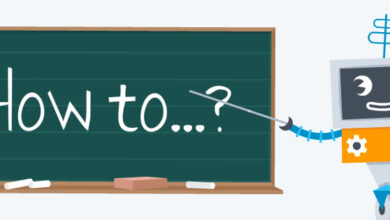

I get this issue too.
Thứ nhất, hãy chắc chắn trong đường dẫn của bạn không có các ký tự như – hoặc _ ! Thứ 2, Hãy tải Unren phiên bản mới nhất (Unren 1.0.1) ! Thứ 3, hãy đặt vị trí của unren vào đúng file game ( Nơi có chứa chương trình .exe hoặc đại loại thế. Và bước cuối cùng chính là tải 1 game khác của renpy và coppy file lib của game đó sang game bạn đang gặp lỗi !