You were on your way to living the lush life as a gifted software engineer, working for the most prestigious tech giant, until the last person you thought would betray you takes it all away. After three years of recovering from the emotional trauma, you are ready to stand back on your feet and re-enter the world in pursuit of a functional life. Your newfound resilience is put to the test as you are hit with several unfortunate events. But not all is unfortunate as you rekindle an old friendship who has a proposition that leaves you hesitant.
Installation:
1- Extract and run.
Developer: digi.B
Censored: No
Version: v0.5.1
Language: English
Genre: 3DCG, Animated, Android, Handjob, Oral sex, Vaginal sex, Male protagonist, Creampie, Teasing, Adventure, Combat, Sci-Fi
v0.5.0a
New Renders – 5618
New Songs – 71
New SFX – 75
New phone app – “Artemis”
New mechanic – Artemis’ “Discernment Protocol”
New font – Hopefully this makes it a lot easier on the eyes. The font size increased a bit.
I added a recap for this chapter – I hope to get better at arranging them in future updates.
Minor bug fixes from the previous release
Typo corrections from the previous release
If you’re downloading the patch, please be sure to drag and drop everything from the PATCH folder into the Artemis CH4 folder. Click “Yes” to overwrite everything when prompted. I included a video in case you need a visual guide.
5.0a HOTFIX PC MERGE THIS AFTER DOWNLOADING THE PATCH OR GAME BELOW- Fixes bug if you wagered Naomi say your name during her date where it kicks you to the main menu. Also fixes code errors “ch5_rbuypropose” and “ch5_offeredgift”.
Download for Windows/ Linux
Download Update Only:
Download Steam Version
Download for Mac
Download Update Only:
Download for Android - Main Game
Download Audio/music files (put the extracted rpa files after starting the game once)
- swipe down to hide the ui
- swipe left to roll back
- swipe right to start skipping of text
- swipe 2x left&right to open the game menu
- swipe up&down to toggle a small window with memory usage information
- longpress the save file thumbnail in the save/load screen to delete this slot
Download Walkthrough
Download Walkthrough & Gallery Mod
Features:
- Walkthrough – added green color for best dialogue options
- Added unlock all options for the archives (scenes and images)
- During free roam objects that can be interacted with are highlighted
- Scene changes (Can get both Katy and Zoe scenes)
Installation:
Extract file from file to the \game sub-folder and overwrite when prompted.
You can also mail us at :- dikgames.play@gmail.com
Editor's Rating
Story - 96%
Visual - 94%
Engagement - 96%
Core Loop - 96%
96%
out off 100%
This review is based on author's perspective and actual experience may differ on individual's own preferences.





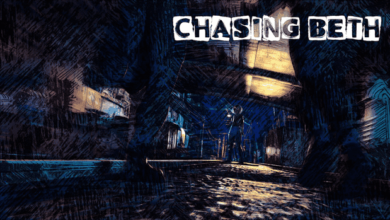




I really tried to like this one, but apart from your starting off destitute you go to your childhood friend’s house and she immediately jokes about cutting out your kidneys, then castrating you, then her robot dog ripping out your throat, then castrating you again. Also I don’t get why the game seems so obsessed with the woman who did you wrong years ago, like why are you seeing current-day cutscenes of her? Just move on with your life, if you can hold onto your kidneys.
So probably this is very good but not for me. Dev possibly has a humiliation fetish.
or you’re just a moron who obviously does not understand a JOKE as you’re dumbass pointed out they are friends good enough friends to actually joke about things like that and maybe yes this is way to intellectually challenging for you’re tiny brain to understand so yes it’s best you don’t download this again
Way ‘to’ intellectually challenging, huh? Obviously it’s submissive-coded. We can’t help what we like, was just getting more and more depressed clicking through it. I actually bought it on Steam but refunded it.
again it’s to intellectually challenging for you so it’s good you refunded it especially if that’s what you thought it was coded as fuck boy
Your grammar’s slowly getting better at least. Almost as if you’re only pretending to be retarded.
It seems obvious: apart from the initial sex scene the first player action is to sign the contract that takes everything away from the MC (by entering the player’s name). Why would the dev put that in if he didn’t get off on it? Why is the MC given no privacy when he sleeps, and not given the option not to jerk off (where he’s immediately caught)? Because that’s what the dev is into, he likes women being in control of his life. Which is fine.
I agree, tattoos are a turn off. If I wanted to fuck a coloring book I’d do so. What’s worse is when they have these random little tattoos everywhere like some child drew all over them. I seen some chick in a porn video, she is absolutely beautiful….and has an ak47 tattooed on the back of her leg lol. Like wtf? What a moron.
I think the moron here is you for actually caring about something as stupid as a tattoo I mean I don’t like them myself but unlike you’re dumb ass I’m not a whiney little bitch I just move on
I’m stealing that fuck a colouring book line
this, I prefer to the latest chapters of BAD. very entertaining to read.
This is it. The story is great, the writing is exceptional, the visuals are fantastic. This is why these games are made.
Negatives: long periods between updates.
Support people like this.
Just wanted to thank you for taking the time to write a serious and quick review, I think we can all agree sometimes peoples comments on here are pretty terrible, even if just in terms of how they tell you nothing about the game and just call it crap for no reason or whatever lol. Thanks again, gonna try it!
One of the best games ever in here, story on point. I can’t wait for future updates.
Can’t get past the sandbox scene at kindra’s apartment in chapter 1. Android version, help pls.
I can’t play in android… Any help plss
THIS IS a fkn great avn!!! seriously, the story is written perfectly. wish for more sex; but, damn the story!!! wonder if this story can be turned into a full cgi animated adult movie?
Add please artemis workupload.com Thanks!
Both June and kindra are the perfect girls for this game. They both supported MC during his tough times. I really hope they develop threeway relationship. It all depends on the dev. I’m rooting for them. Great game. Superb renders and animations. Totally deserves 5/5.
Bro pls tell me is this harem? If yes how is romnce in this and who is the best girl
Depends on your taste in girls. You can select all or none as you please.
why are you lying NO you cannot select all of them since this has not been written as a harem so kindly stop spreading lies
How to install the game? Do i download both main game and music file??
This is so fucking awwsome game.
AMAZING GAME.
I don’t know why I haven’t played this, until now. It is SO good. I never even thought about it, because the cover picture looked weird, but it is clearly SOOOO much better than the cover picture. Leaps and bounds better.
The story is outstanding. The mix between relationship building and sexual scenes, is great. The antagonist in the story is well put together, but leaves an opening for corruption back over to the light side.
The graphics and animations are fantastic. Like I said, the cover image doesn’t do it justice, at all. Devs should probably change that, if they can. The models are mostly pretty. I’m not a fan of all the tattoos, but the characters that have them, wear them well. (…if that makes any sense? 🤔).
The only complaint I have about this VN, is the update schedule. It goes a long time between updates, but TBH it’s worth it, considering the quality of work. If you are caught up with the story, then you may want to wait a while before downloading, for some more content.
I am fucking in love with Kindra. That woman has it all, all the Witt’s but also so fun and can take a joke. Damn give me that girl as a wife!
yeah i think thats what turned a lot of people off to it at the start the terrible cover picture.
once you are actually playing the game you soon find out that has little to do with the current quality of the game .
Top Tier.
Also love that it got reclassified to 96% after i requested it it was rated way to low before.
How to install the game in android? Can anyone explain?
Go to documents, then find the Artemis folder (for me it was under “RenPy_Saves”) and place the file inside the “Game” folder. Note that you must have started the game once for these folders to have been created.
If yo don’t have a file manager already I recommend X-plore.
Thanks man
No problem mate. Glad to help where I can. 😃
I still cannot understand how to play in android… Can you tell me please… I already download apk and rpa file and idk what to do
Thank you so much @NB08!
so far maybe like halfway trough chapter 3 and i must say this game is up there with Leap of Faith when it comes to excellent and amazing VN’s this game will take you trough the whole range of emotions while telling its story, it will make you angry and pissed off at some characters at times, laugh so hard your sides hurt, cry and more
9.5/10
Leap of faith is up there together with being a DIK and a few others but this game has something special. It’s also fun. Have never laughed so much than through this game.
other game suggestions?like this
I know she wasn’t as conventionally hot , but I preferred the old Zoe model better. The new one is missing a chin.
I’m loving the writing, the pacing, the plot, the humor, the sex scenes as they happen.
Where do I move the rpa file
Into the “game” directory.
Android version is not updated please update
ch.5 just came out can’t wait to play 🙂
Ah, I should have read the patch notes before replaying, ended at the same point. Well, at least they are still working on it, but seriously if Cassie wins anything at all I will be too mad to keep playing.
Why is my renders look like low tier art when I downloaded the 10gb versions? do anyone know how to fix please?
There is a warning at the start about the low quality renders in the beginning due to the developer developing some eye disease or something. They get better later and they plan to improve the earlier ones at some point (the developer got some contact lenses so their eye sight is better with those now).
There is no working direct download link please fix. It is to big for mega and I do not want compressed or multiple files.
Derp!!! Over 10 HOURS TO DL, and the FILE IS CORRUPT when completed… what a disaster!!!
holy shit dude it took you 10 hours to dl this? damn your internet must be ass then oh well sucks to be you then huh
bros wifi was bought from McDonalds
Haha yeah, wtf. Ten hours would have been ok 20 years ago. Takes five minutes or so if you have normal internet connection.
The android version seems to be corrupted with some kind of virus.
Very beautiful, but too many dialogues, boring
@Determanch it’s a VN dumbass what do you expect a novel to be it’s supposed to have dialogue if you don’t want too much dialogue watch actual porn and stay the fuck away from sites like this
It’s definitely one of the goods ones.
The Pros:
Gorgeous character models (If we could have more scenes with Zelda, that would be great)
Some of the best animations I’ve ever seen
The characters have unique personalities and use unique inflections
Interesting as fuck story
It has a cumpetition
Good humor
The Cons:
Well it’s not finished which always sucks
There aren’t as many sex scenes as I would like
The walkthrough mod stopped working about half way through chapter 1
That’s really it, this VN is damn near perfect.
are you hurt bro? did you actually play more then just the intro? theres a lot more to it and you can get back at her.