Overview
Info
Changelog
Overview
A story about a young man who lives in a household with 3 beautiful women.
As he embarks on college he will face trials and tribulations,
learning more about himself and his relationships with these 3 women in his life.
Info
Installation:
1- Extract and run.
Developer: Ruby Romance Games
Censored: No
Version: Ep. 2 Final v2.0
Language: English
Genre: 3DCG, Male protagonist, MILF, Teasing, Masturbation, Titfuck, Incest, Romance, Big Tits
Changelog
v2.0
1000 Renders
3 animations
Contains Act 2 of the House Party
the 2 final freeroam segments of the House Party
3 Lewd scenes
Download for Windows/ Linux
Download for Mac
Download for Android
- swipe down to hide the ui
- swipe left to roll back
- swipe right to start skipping of text
- swipe 2x left&right to open the game menu
- swipe up&down to toggle a small window with memory usage information
- longpress the save file thumbnail in the save/load screen to delete this slot
Download Incest Patch
Patch Instructions
Here is the incest patch. Extract “relationships.rpy” into the “game” folder.
Download Walkthrough Mod
Features:
- Improved aesthetics with animated mod menus/screens, all fully customizable to tailor your personal experience.
- Too many story branches got you down ’cause you can’t remember which of your saves is which? I gotcha covered. Includes the Original SanchoMod save description feature. Often imitated (including the use of my GUI buttons) the SanchoSave is more intelligent and efficient, saving you keystrokes as it autoloads the save slot descriptions and it also allows you to completely escape the process of saving if you wish (I’ve personally not seen this feature with other imitations). Feature can be toggled on/off anytime as desired.
- Adds multiple exhaustive stats screens always accessible via the MiniMenu or Options menu. Resizable, toggle-enabled, various formats, and more.
- Adds in-game walkthrough (ChoiceGuide) noting all variable changes and highlighting important choices. Can be toggled on/off at anytime, play as YOU want to play. You are not forced to view spoilers if you do not wish.
- Multiple opacity and text sizing options to customize your experience including dialogue boxes, text and fonts, QuickMenu sizing and format versions, and more. All can be toggled on/off as desired, again allowing you even more control to tailor your experience.
- Adds a custom fully unlocked scene gallery (SanchoGallery) that runs completely independent.
- Adds professionally coded custom cheats (SanchoCheats) if applicable (varies from port to port).
- Adds the ability to view multiple scenes (SanchoSplits) if menu choice has a scene/route split.
- Too many new features to list.
| SM ChoiceGuide Example | SM ChoiceGuide Legend |
|---|---|
| [ | Variable [variable] will become False or otherwise unavailable after the choice is made. |
| [variable] (+5) | Will add 5 to [variable]’s existing value after the choice is made. |
| [variable] (-5) | Will subtract 5 to [variable]’s existing value after the choice is made. |
| [variable] (5-) | To be read as “[variable] 5 or less”. |
| [variable] (5+) | To be read as “[variable] 5 or more”. |
| Acronyms (most common): Psbl, Req, Rcmnd, Add’l, Repl | Possible, Requires, Recommended, Additional, Replaces |
| “Note” | Choice additional or expanded information. |
| “Player’s Choice” | Choice set has no changes other than dialogue. Choose whichever choice you wish. |
| “Submenu” | Choice has additional subset of choices that are otherwise unseen if not selected. |
Don’t mix mods (they are not compatible, there’s no way around that as they modify some quantity of the same OEM scripts)
Regards.
- Never mix mods unless they explicitly say they are compatible.
- Always assume that they are not compatible until stated or proven otherwise.
Regards.
Installation:
PC: Extract contents to the “game” folder found inside the title’s main folder, overwrite as prompted. Do only these steps, nothing else is required.
Directory (folder) structure when installed correctly:
Directory (folder) structure when installed correctly:
Code:
(ThisTitleName) folder/
├── game/
│ ├── SanchoMod/
│ └── (support files)
├── lib/
├── renpy/
└── (ThisTitleName).exeSaveFixer:
(Using SanchoModded saves in an unmodded game)
As with any mod, once you create a save file with them installed and later play the game without the mod installed your saves are borked. I’ve got your back. If you uninstall SanchoMod and later play the same or updated version of the VN un-modded I can make sure that your SanchoMod save files are unbroken. Simply download the following, extract the file, and place it inside the title’s “game” folder. It’s an extremely small file that only insures that the Python calls and variables introduced by SanchoMod won’t interfere when playing those modded saves with an unmodded game (pretty cool, right?)
MEGA
You can also mail us at :- dikgames.play@gmail.com
Editor's Rating
Story - 65%
Visual - 87%
Engagement - 72%
Core Loop - 70%
74%
out off 100%
This review is based on author's perspective and actual experience may differ on individual's own preferences.
User Rating:
4.1
( 51 votes)
June 1, 2024Last Updated: June 1, 2024
11 106,929






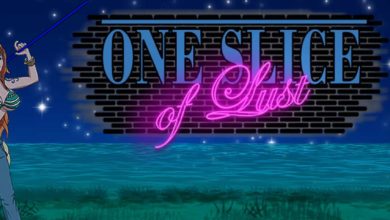



Another scam
HAREM TAG.
VIRGIN MC forever.
ZERO SEX SCENES in Male MC straight path
Need 4 years to MC fuck 3 girls in simple dating sim paths. Then more 4 years to first MFFF Harem content.
No Harem here. Probably abandoned before start Harem.
2 years milking
MC never fuck nobody
Only jobs. Handjob. Blownjob
Changelog: “Harem fetish”. BUT ZERO HAREM. Only talk and get JOBS. ZERO sex scenes.
MC continue virgin after 2 years of milking scam.
Another game where all porn content created is GAY VOYEUR MC PEEPING in another guys fucking.
No hopes if only teasing in Male MC straight path after 20-30 months.
Not all heroes wear capes.
Very happy to avoid such an awful experience. Thanks man! You’re a legend.
Not bad
Temptations of Love v1.8! please update
This has been around for some time (like 2 years at least) and has almost nothing of content. As it was stated by anon, this vn has no relationship building. Old sis is all over MC from the start; mom has that cliche “but he’s my son” internal conflict, but masturbate and let MC cum on her on the first day; little sis is shy and there’s no intimate contact with MC, but like the tone of the whole game, she’s already thinking differently about her brother. While nothing of what I said is necessarily bad on a porn game, the lack of renders/story on a vn you’re not even interested in writing a compelling narrative is inexcusable. I wouldn’t recommend this 6,2 gb download as of right now.
I have not read the VN as of yet, but I just wanted to comment the Walkthrough Mod is inaccessible. Hoping the novel is good though thanks.
nohomo/Straight Pride/Truth = gaslighting. Badly, at that.
Happy International Women Worker’s Day (a day late), everyone!
(I know nohomo didn’t post here yet, but give him time. This game has women in it and the absolutely “normal” straight male will find something offensive about it.)
new version released
Well, yes, very short. Little content, no animation, no sound.
No relation build. Girls are heads over MC right from start and only lust driven. So don’t expect any real relationship build up. If the story reaches the point of having real hot scenes (besides the HJ and BJ) can only expect to be friends with benefit or fuckbuddys.
Renders are far from best and writing…ok I stop here…note 2 stars if you are in very charitable day.é
I get what ole is saying…and must agree to him.
An incest patch is not only about replacing landlord, landlady and roommate with father, mother and sister…
Sentences like
“Sitting at the table was Kate, She is the matriarch of the household. A strong woman…”
MC is talking about his mother…not the “matriarch” of a “household” (technically correct but no son would call it that way).
At the same time I do agree Patreon is making a ridiculous move with their policy…thats’s why I moved to support creators on subscribestar.