Hi there! This is a lewd game featuring characters with androgynous features, some male, some female, some… slime? You play as a feminine guy that looks like a gal, and you do lewd things with guys, gals, monster guys, monster gals, and… slimes? It’s a stance-based RPG with rogue-lite elements and a frankly suspicious number of phallus(es? odes?) written, drawn, and programmed by us, the Majalis team, consisting of two programmers, one artist, one writer – making in all, two! It’s a custom built game using libgdx.
Developer: The Majalis Duo
Censored: No
Version: v0.3.46.3
OS: Windows, Mac, Linux, Android
Language: English
Genre:2DCG, Male protagonist, Fantasy, Animated, Corruption, Futa/trans, Gay, Monster, Monster girl, Rape, RPG, Trap, Combat, Female domination, Mobile game, Turn based combat, Anal sex, Oral sex, Vaginal sex, Sex toys, Big ass, Big tits, Virgin
v0.3.46.3
SPOILER
New content:
Added Town Square BG animation!
Lady of the night out front visually tries to get you to come inside
Interactive like the Brothel
Added Demon King Fight music
Tweaks and bug fixes:
Added missing Demon King expressions
Fixed some Dullahan animations
Fixed checks not displaying the correct time of day graphics
Download Java Version
Download for Android
- swipe down to hide the ui
- swipe left to roll back
- swipe right to start skipping of text
- swipe 2x left&right to open the game menu
- swipe up&down to toggle a small window with memory usage information
- longpress the save file thumbnail in the save/load screen to delete this slot
Download Scene Guide
Download Saves
Download Redhead+ Mod
1. Create a new folder
2. Download all the files from MEGA into that folder.
3. Run Talesofandrogyny.exe to launch the game.
NOTE – You do not need to re-download the .exe and JRE folder every time provided you are using the updated ones from late October 2021. Just overwrite the older JAR with the newer one.
Please note that I only work with the Win 64 version. If you can replace the .jar on any of the other platforms it might work.
Download Extras
$3 Pony Tier 2023-12
Artwork: https://gofile.io/d/FUbhnl
Art & Animations: https://gofile.io/d/vvbsn8
$5 Bunny Tier 2023-12
JPEGs: https://gofile.io/d/JMS6Jj
Layered Images: https://gofile.io/d/uLtCB5
You can also mail us at :- dikgames.play@gmail.com
Editor's Rating
Story - 41%
Visual - 61%
Engagement - 79%
Core Loop - 90%
68%
out off 100%
This review is based on author's perspective and actual experience may differ on individual's own preferences.
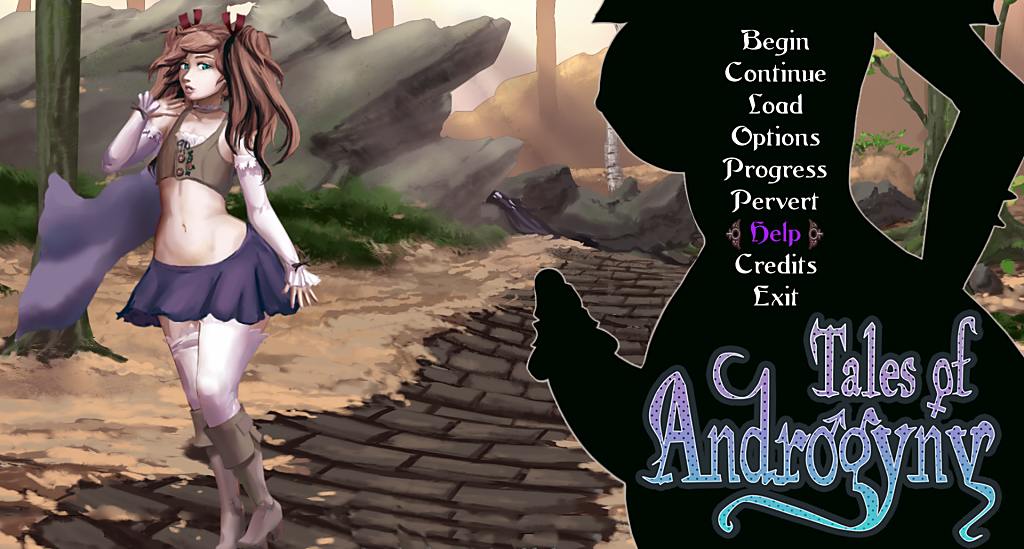









Faggot reproduction involves shitting a puddle of diarrhea and sperm after anal sex, and thinking they made a baby.
all of these ideas live rent free in RanCor’s head. absolutely obessessed. wonder what that says about him.
Hi, kids, do you like faggots?
Wanna see a man stick a big dick right up his hairy shitty asshole?
Wanna be like globohomo and exactly like a fag is?
Get aids and die or some other disease and be fucked up for life like the other fags is?
At age 13 you can have a new pronoun and be someone else,
After you hang your original self from the closet with a belt.
All because somebody else invaded your safe space,
Told you it wasn’t natural to wear other men’s cum all over your face.
As you struggle to figure out why an man’s asshole just won’t impregnate,
Think how you gonna breastfeed those turds with your rubber tits?
Living the gay life is very deprived so you lay awake in bed,
After you change the shitty tampon hanging out of your ass because somebody told you men can menstruate and be real women you can shoot yourself in the head,
When you finally realize in the sanitarium, sitting in a straightjacket in a padded room,
As you chop your genitals off because you saw it on Saturday morning cartoons.
You’re nothing but a loon that grooms little kids.
Do fags give their turds human names after they give birth?
Yes, and they name them penismike.
this is one of the gayest things i’ve ever read. and I’m a faggot.
Garbage like this this that only appeals to transgender rapists, child molesters, and other predators which is a core principal of LGBT ideology. Which is why they stick men with rubber tits in female prisons, womens sports teams, and dance naked in front of kids at pride gatherings.
And when somebody finds you faggots hanging from a rope because you killed yourself just like all faggots do, because you forgot your pronouns, you’ll be composted and used as fertilizer to push up the grass you faggots keep crying about. 🖕
The faggot shit is here, the faggot shit is here!
🎉🎊🎉🎊🎉🎊
Hooray!
get a life you sick fucks. go touch fucking grass
You should go touch kids in public you fucking faggot and enjoy your free vacation time with free home stay and meals in prison, including gay sex you always dreaming of, just drop a fucking soap and you’ll get clapped in no time.
No .exe file on downloaded files, “game” deleted….
It’s national faggot month, when all the clown shoe faggots come out in droves humping each other in the ass, yay!
Where you get to be a dumb rainbow faggot for the entire month. Well, for most of you here on Dikgames that’s a year round occurrence. 😎
When did we hand these disease spreading faggots an entire month to celebrate the immoral lives?
You might be a year round rainbow faggot if you’re here in rainbow faggot games slobbering all over rainbow faggot dicks.
who beat you that much to become such a douche?
I bet you shove a douche up your ass when you pretend to be a woman.
cry
So I was aware of mouse utopia experiments. If you aren’t it was where mice were given a large space and provided endless food and water. The mice grew in population rapidly then collapsed to extinction. The experiment was run several times and it always happened.
Now what I was not aware of was the mice became pansexual. Right before they collapsed. That’s right. They became gay! No wonder I was unaware of that. globohomo wants to keep that under wraps. Told you it was a death and suicide cult. Science proves this. Not the soyience that believes in 5 billion genders and says it’s ok to be gay. Literal, hard core science done by great men of the past. When results mattered. Before people were promoted on their race or being a woman.
yeah i’m familiar with the utopia mouse experiments. the funny thing about them is that none of the things you’re talking about actually happened. the collapse was due to a lack of privacy and personal space, and the groups became extremely territorial (an interesting parallel to our current surveillance state, but i digress). but i’m not surprised you completely missed the point, you should probably start getting your info straight from the source instead of whatever mouthpiece suits your bias best.
Keep lying asshole. ” The Rise of the Beautiful Ones – Science on the Web #114 “on you tube.
pretty specifically said NOT whatever mouthpiece suits your bias. it’s not that hard mr free thinker. just keep doing what you’re told.
I would say you sure have a lot of opinions for someone who lives in his mom’s basement, but I think we can all tell by your writing style that you sleep next to her in your doublewide in Alabama.
pansexual is a made up word you faggot
I hope they will add the Russian language, I saw the author is not against it, and in our community they release java versions with every patch ~ I will hope that when the game is fully released, there will officially be at least three languages, including Russian. I have already compiled different builds, but understanding 100% of the entire text is certainly better than 90%
If you’ve ever wanted to see a group of unwashed emotionally-stunted man-children squawk how much it would enrage them if a woman with a penis made their little peepee hard, simply click on the futa tag and peruse the comments. it’s very entertaining to watch them flop about, whine, lament their own sex organ, and regurgitate the very rhetoric they’ve been fed by their handlers all while touting their intelligence, moral superiority and heterosexuality. i hope these threads are archived for future anthropologists, i think they’ll find it all fascinating.
Welp. Globohomo strikes again. Now even Easter Sunday has been hijacked by radical transgenderism with the made up Day of Visibility.
How do you go from Easter Sunday to Tranny Sunday? Sad thing is most of you are already groomed to think everything is fine while sitting in a burning room.
Good job on poisoning and ruining Easter, trannies. Everything literally turns to shit in your clutch.
But not to worry. Down Syndrome Mike and Murikan Faggot or some other globohomo shill will stroll along shortly shitting rainbows and transplainin’ why it was necessary to switch Easter Sunday over to Tranny Sunday.
PS
You will never be real women, only mentally derranged men with plastic tits.
🖕😎🖕
Yeah fuck this shit man, i mean i don’t care if people are gay at least they’re still a man but fuck this shit with transgender i don’t want to imagining and fapping to a dude, i mean what the fuck. i don’t care if you’re got a nice pair of tits and pussy even women rights but they’re still a dude and i’ll beat these mofo ass. they’re starting to invade tiktok and of. very hard to find legit women this is so fucked up can’t even fap in peace.
why do you fear imagining fapping to a dude? do you open every porno with squinted eyes just in case she has a penis and tricks you into fapping to a dude? are you afraid that would make you gay? are you afraid of being gay? does threatening transgender people with violence make you feel like more of a man, or just less gay?
Not afraid to be a gay (i’ll never be one, i’d rather die) but fuck the image of me fapping to a guy or make out with trans is so disgusting, changing gender is already wrong in the first place once you’re a male then your soul is still a male even if your body changing.
less gay? if people avoiding trans which is gay btw why make them gay? they’re against it the first place.
many sissy male pretend to be a female to gain fame and money, very hard to tell which is male and which is legit female, that’s why i feel the urge to genocide trans and sissy male they deserve to die, you can’t go against nature and god create gender for a reason and modify it to whatever reasons is not justified.
you seem to think about this stuff a lot. sounds like some fag shit.
Globohomo is a cult and all cults are pushy about converting you.
So you’re a cultist two different ways?
ding ding ding
probably would never have known it was transgender visibility day if you and your lot weren’t so insistent on screeching incoherently about other people’s genitals. and I suppose you can’t be faulted for not knowing that TDV has been on March 31st every year since 2009 and it lining up with easter this year is a coincidence, because I know you’re too stupid to do any research of your own past whatever surface-level pundit will reaffirm your already deeply held bias. however, i take solace knowing that your bloodline ends with you, since I can’t imagine being a hateful bigot will get you any points with the ladies. and your stupidity will never pass on. happy easter, Rancor. Jesus would have hated you anyway.
I’m calling bullshit you would not have known because apparently this is something you literally just sit around and study as you know the exact years and dates.
LOL
You obviously ain’t shit but globohomo’s dog, drooling over every tranny cock they dangle in your face.
And right here we have Down Syndrome Mike, right on command at my beck and call like any good common dog. Is it not enough that your STD ridden baby killing faggot ilk have an entire month dedicated to mental illness and spreading HIV, that they had to sink their claws into Easter as well and ruin it like they do everything else?
You must not get out much and have no real world experience with women, well, being an autist that obviously has zero social skills and capabilities outside of the basement computer that sort of goes without saying. And being a globohomo dog that salivates over gay shit all day, how could you have any experience with women?
i love that you don’t outright refute any of my above claims but instead come to me in bafflement that a libtard like me could have any experience with women, and yet here i sit, a happily married man. i am paradox to you, my very existence rattles your smooth little brain. if you’re asking me for tips on how to please a woman i’m not gonna give you any pointers LMFAO, best of luck son. you’re gonna need it.
the fact that you try so hard to validate yourself speaks alot bout you. “i am a married man” blah blah. how do we know it? people on internet can pretend to be anything or anyone because of “you don’t know me and i don’t know you” rule. that’s why they can speak so harshly without fear getting their face punched. i can even lie about my age, gender etc and there is no way you’ll find the truth about that. but i can spot a liar because they always try to validate themselves to to counter an argument. like “i’m married, i fucked women before, i fucked virgins before etc.” and yes i can claim those too and some random strangers that happen to read this.
ok
all i hear is cope
also, to your first point, you seem to fail to consider that other people don’t make their identity or political ideologies their entire personality. if you really think that my queerness is in any way comparable to your bigotry, you couldn’t possibly be more wrong. who tells you that we just sit around studying dates for arbitrary holidays? are you that impressionable, mr free thinker?
Yup, we must be groomed in every segment of society. Even a religious holiday. Can’t leave anything alone. If it’s not a cult then I don’t know what a cult even is. It’s also amazing how they have no respect for others.
It should be noted that this is part of the feminazi movement. Fags were always too tiny of a minority to have this kind of power. But women are the majority. Somehow the fags and feminists joined up. A lot of women are queer or bi though. Women fuck plastic and dogs as well. Like to kill babies. So I guess it makes sense. A lot of women have no loyalty to anything. So the same goes for their sexuality apparently. The majority of trans faggots are confused women after all.
idk man you sound pretty confused about the way the real world works
Oh no, will god cause another 5 magnitude earthquake because he hates gay people? Only Marjorie Taylor Green and the space lasers can tell us!
You sure were right about those WMDs, good thing we spent 3 trillion on them.
You were also right that only gay people can get AIDS!
Good thing you watch a news channel that admitted in court to making fun of how stupid their audience must be for believing them about election fraud.
Nobody thinks you’re smart except for people who live with their parents.
If you work really hard, you may someday be their leader.
For now you are at the bottom of even that foodchain because you’re so stupid that you think this exact place is where you will convert people to attempt to overthrow democracy and install a facist christian dictatorship run by a man who thinks the noise windmills make causes cancer.
As much as 60 percent of homosexual men, especially those who have many sex partners, may contract one sexually transmitted disease or another, according to a federally conducted survey reported in the current American Journal of Public Health.
The percentage may be even higher and many get sexually transmitted diseases more than once, the survey says.
1. no source but then again why would you provide one? it would sink your agenda immediately if you did 2. you’re just mad the gays get laid more than you
You want a link? That’s not allowed. If your reading comprehension was better the source is clearly stated.
so what?
that should be the logical thought, right? doesn’t affect anyone. people like nohomo or straight pride or whatever he wants to call himself have been groomed to think that it DOES affect him. every fox news anchor and rightoit with a podcast are quick to sell hate to those who are buying, getting rich off of the willingness of those uneducated enough to buy it. the baseline is hatred. it has nothing to do with statistics or demographics or whatever weak excuse they pull, it’s just hate. hate can come from many places, certainly, but most often in his case from self loathing. there’s something deep down inside people like nohomo that they hate about themselves enough to redirect that hatred to the LGBT, and what could he possibly be so ashamed of that he would deflect his hatred to the LGBT? hmmm i wonder……….
Who pays the costs? There is also a massive amount of grooming going on. Finally there is the attempt to force everyone to join the globohomo cult. So it does effect everyone.
this is not happening
Downloading through the ‘Download Mirror’ button, installing and opening the application works for me.
Yes, we know. You wouldn’t want to miss a chance to jack off to naked trannies, would you?
Garbage like you are everything that is wrong with this world.
Gay is spread like a disease. First young people are groomed, molested or raped. Then they end up doing gay shit. Then they grow up and repeat the process. Creating more and more till decent people wake the fuck up and put a stop to it. Which they will because humanity will cease to exist otherwise.
It’s garbage like you that shows the worst of humanity…and it’s lack of acceptance of each other as a human being…so go back to wear.yoi belong which is your local dump….trash!
Accept suicide? No thanks. You are the one trying to destroy humanity. G;lobohomo is trying to destroy the world. Fags don’t reproduce and spread disease.
i really wish you would accept suicide. it’s not like your life is worth much anyway
Yes.
ScrumptilyYumYum, y’know what I’m sayin’?
no
Where is the exe
I thought I was the only one who couldn’t find it!!!
Go to itchio website and search the game, download ‘Tales of Androgyny Win64.zip’. Extract the file. Open it. There will be a TalesOfAndrogyny.jar file in it.
You need to replace that file with the “TalesOfAndrogyny.jar” that you downloaded from here.
Then run the .exe.
I tested it and it ran the latest patreon version as stated here and had the features in the changelog.
A bundle of sticks = fag
What do you do with a bundle of sticks?
Throw them in a wood chipper.
Or shove them up your ass like you do secretly
Nobody is secretly gay. Gay is promoted as a super power now. So much so people pretend to be gay for acceptance. They are actually secretly normal (straight).
Why develop such shit? The sex scenes are very little drawn, just awful! The plot is stupid and boring! The gameplay is not here-) The result is that the project is just shit!
Fags are attracted to shit.
That’s actually a bot. Aka shit.
I suppose your sentence does makes sense
Одна из лучших игр этого жанра , Осторожно! подходит только людям высокой культуры , так как эта игра с футами . И главное , тут нужно думать , а именно думать как собрать свой билд , кем вы будете играть, большой выбор стоек и пассивок .
There seems to be obsession now a days to produce any adult content involving men to make it as extreme as possible. I wouldnt be bothered to much but when it comes to adult content involving women there is aways an endless growing list of restrictions of what can be produced.
Say it isn’t so Joe.
There seems to be obsession now a days to produce any adult content involving men to make it as exteme as possible. I wouldnt have a problem to much but it when it comes to content involving women there is aways a endless growing list of restrictions of what can be produced.