Wicked Rouge is an interactive NSFW Adult Visual Novel & Brothel Management Game in development and created by fidless.
After your father’s sudden death by the hand of well known criminal and entrepreneur, you inherit your father’s business which is a pleasure house in the city of Hana.
Can you restore “The Red Petal” to its former glory and exact your revenge?
Only time will tell…
Installation:
1- Extract and run.
Developer: fidless
Censored: No
Version: v0.15.0 Public
Language: English
Genre: 3DCG, 2D game, Male protagonist, Vaginal sex, Handjob, Footjob, Prostitution, Oral sex, Creampie, Animated, Brothel management, Humor, Drama, Virgin, Trainer, Simulator, Creampie, Teasing, Groping, Anal sex, Mobile game
v0.15.0
STORY
– An event with Kisayo in the garden, surrounded by blooming crimson flowers, where we share our feelings with each other.
– A series of events centered around the Tanabata festival. New sex scenes with all heroines (Kisayo, Otsu, Nekomi) competing for Yaichi’s attention. 8 unique new sex animations.
Cheat Codes:
0.2.0 Doragon
0.3.1 Nozomi
0.4.3 Tetsu
0.5.0 Unmei
0.7.4 Mushoku
0.8.0 Setchi
0.9.0 Kuraun
0.10.1 Hinode
0.11.0 Kaminari
0.13.0 Kanashimi
Download for Windows
Download for Mac
Download for Linux
Download for Android
- swipe down to hide the ui
- swipe left to roll back
- swipe right to start skipping of text
- swipe 2x left&right to open the game menu
- swipe up&down to toggle a small window with memory usage information
- longpress the save file thumbnail in the save/load screen to delete this slot.
Developer Notes
Technical Issues?
*Transferring “save” doesn’t work? Start the game, make a save data, rename your old “save” name into the newly created save data name, and replace the new save with your older save.
*Problem playing on “macOS“? Place the game into the application folder. It’s the same issue as above. Permission issue.
Game crash? Game is damaged? Use a different unzipper other than MAC default.
*Problems with Linux? Try using ‘chmod +x nw’ to make ./nw executable.
-But why does this happen you may ask?
-The reason for these false flags is because MV uses web technology to access local files (it needs to do this, it creates HTML5 games after all) and it is difficult for an AV to see the difference between a Website trying to infect local files and regular local access.
It’s a common issue with all RPGM MV games or similar engines which run similarly. Plus, it doesn’t help that I have updated RPGM NW.js to a newer version to offer better stability and performance, but sometimes some systems do not pick the game .exe as a legitimate application, but it is safe and widely used in many works and applications.
*Additional helpful notes.
Tips: F2 – show fps, F3 – alternate mode of the display when in fullscreen, F4 – fullscreen, F5 – restart the game, HOME – take a screenshot, SHIFT – fast forward text.
*Android controls?
Double-tap with both fingers. Try the touch combinations like sliding with a finger to scroll. The game fully supports android commands, touch works like a mouse on a PC.
How to transfer save data:
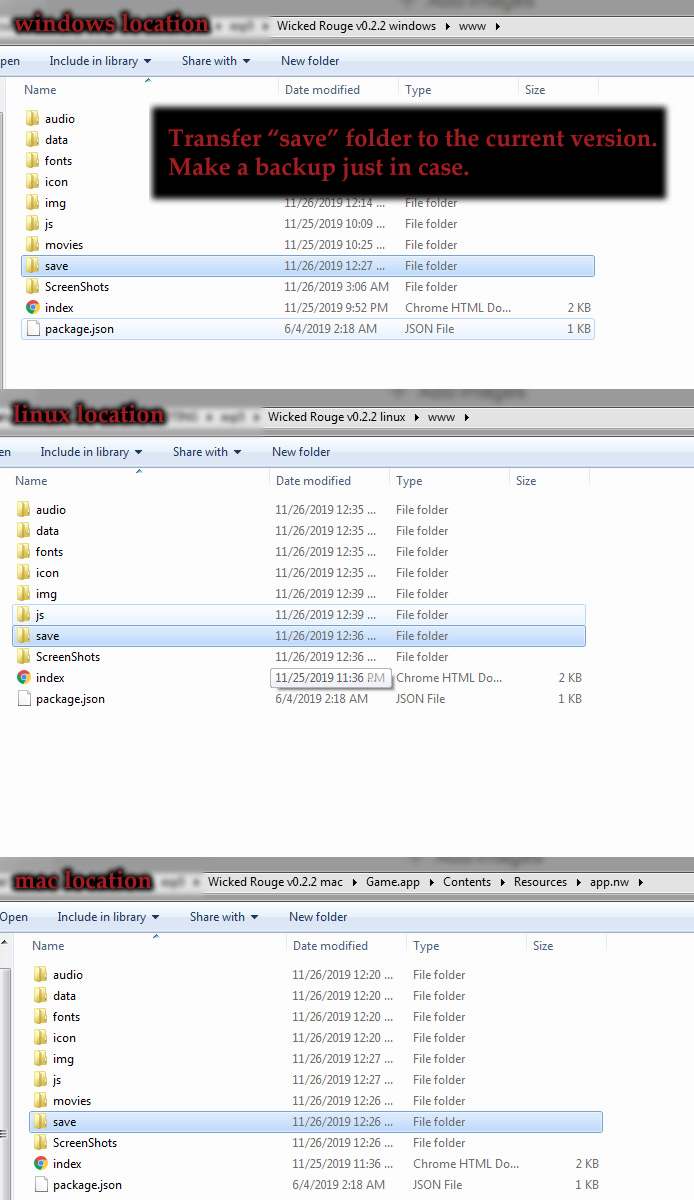
(for android, do not delete the game, just overwrite)
You can also mail us at :- dikgames.play@gmail.com
Editor's Rating
Story - 95%
Visual - 92%
Engagement - 85%
Core Loop - 90%
91%
out off 100%
This review is based on author's perspective and actual experience may differ on individual's own preferences.










Where are the Android updates?
Prostitution. Cheating. Yeah, nope. 👎
Not touching this pile of NTR dogshit.
Not NTR
Its MMMMMMMMF sissy HAREM.
A lot of male clients for a hot harem.
Its 0.15v or 0.13v? In file name it say that its 0.13v.
When is Android updated 0.15 p ?
When will it be updated?