You have been accused of the murder of Melissa, a student from the high school you recently started attending. Before you can understand what is happening, you are killed as well, but the story doesn’t end there. A mysterious man sends your soul back in time, giving you the opportunity to try again.
Installation:
1- Extract and run.
Developer: Wizard’s Kiss
Censored: No
Version: v0.14
Language: English
Genre: 3DCG, Animated, Male Protagonist, Mobile Game, Big Ass, Big Tits, Handjob, Milf, Fantasy, Graphic Violence, Religion, Romance, School Setting, Incest, Exhibitionism, Creampie, Interracial, Oral Sex, Vaginal sex
v0.14
Continued the story from where it left off, adding around 170 new renders and over 1000 lines of script.
v0.13
- Continued the story where it left off.
- Added 200+ renders
- Added ~8 new animations
- Added 1k+ lines of code
For people who have played through v0.11, you’ll be able to start directly from Chapter 2 (the end of v0.11 and start of v0.13) if you play through the last scene of v0.11 again.
If you use an older save, I suggest you ignore the character screen until you reach the end of v0.11 again. At that point, you can go to the main menu and choose to start at chapter 2, and the character screen should work.
Download for Windows/ Linux
Download for Mac
Download for Android
- swipe down to hide the ui
- swipe left to roll back
- swipe right to start skipping of text
- swipe 2x left&right to open the game menu
- swipe up&down to toggle a small window with memory usage information
- longpress the save file thumbnail in the save/load screen to delete this slot
Download Walkthrough
You can also mail us at :- dikgames.play@gmail.com
Editor's Rating
Story - 85%
Visual - 85%
Engagement - 73%
Core Loop - 69%
78%
out off 100%
This review is based on author's perspective and actual experience may differ on individual's own preferences.





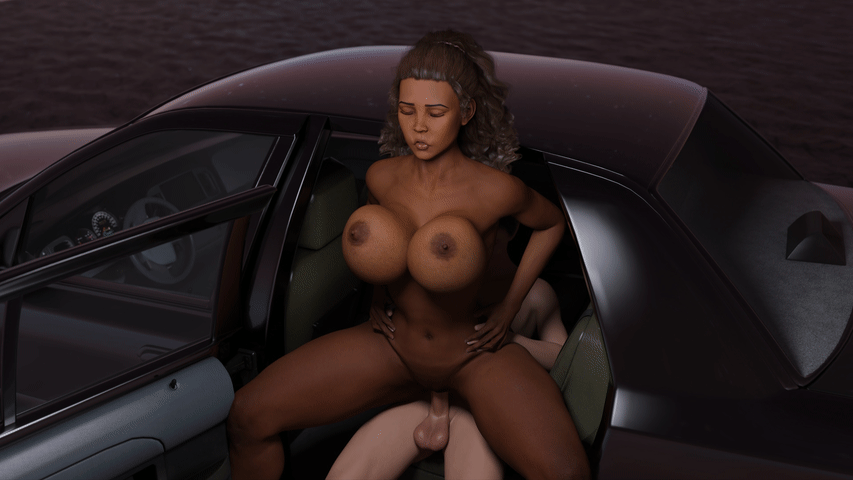





Add 0.15 update here tnx.
DEAD