You are a successful writer and you decided to get away from the city for a while to clear your mind and regain your inspiration. While on your way to visit a few smaller towns you have a strange accident that you can’t really explain and that’s how you end up in a small town called Pine Falls. Here is where you meet Alice, Mia and Grace among others and they all tell you a strange story about how a few years ago people there started to vanish, mostly the men leaving only a few behind. On top of that they tell you that you can’t leave town because when you try you come back on the other side and that there’s something strange happening outside during the night. Of course you can’t believe these delusions but maybe they are true…
Installation:
1- Extract and run.
Developer: Daniels K
Censored: No
Version: Part 2 0.5
Language: English
Genre: 3DCG, Male Protagonist, Animated, Voiced, Romance, MILF, Mystery, Teasing, Voyeurism
Part 2 v0.5
This update brings the last endings, the one with Grace and Alice, the one with Lilly and the one where you stay in town and discover the truth about what’s happening in Pine Falls.
- Support Developer of this game:
- Patreon
Download for Windows/ Linux
Part 1
Part 2
Download for Mac
Part 2
Download for Android
Part 1
Part 2
- swipe down to hide the ui
- swipe left to roll back
- swipe right to start skipping of text
- swipe 2x left&right to open the game menu
- swipe up&down to toggle a small window with memory usage information
- longpress the save file thumbnail in the save/load screen to delete this slot
Download Walkthrough
Download Walkthrough Mod
Install: Extract to “game” folder, overwrite when prompted. Important: Make sure you are using the correct mod file for the Part of the game you are installing it on Part 1 (Part 1 “game” folder), Part 2 (Part 2 “game” folder).
Download Gallery Mod
Features:
You can also mail us at :- dikgames.play@gmail.com
Editor's Rating
Story - 71%
Visual - 84%
Engagement - 77%
Core Loop - 81%
78%
out off 100%
This review is based on author's perspective and actual experience may differ on individual's own preferences.
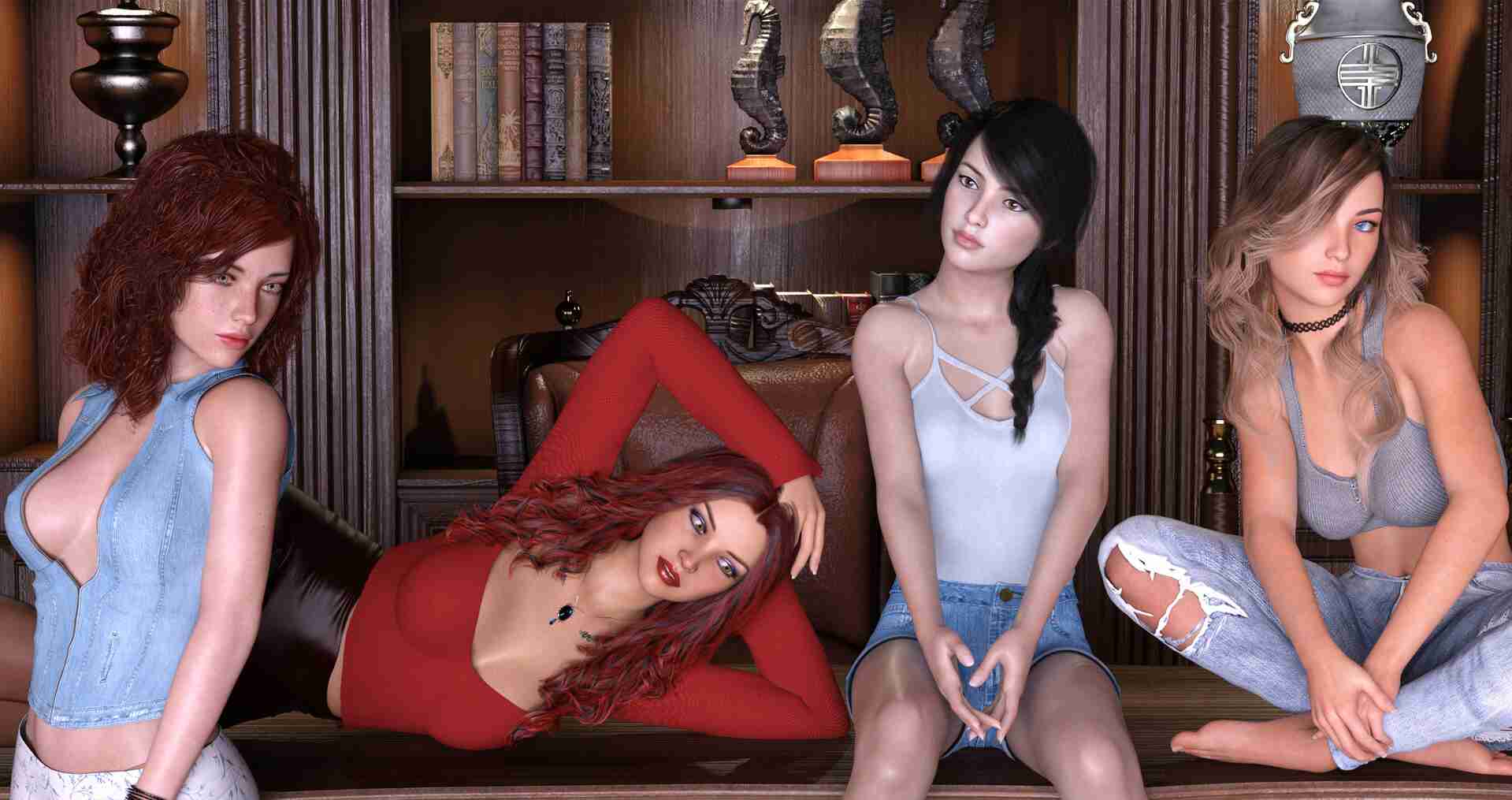









not finished … good story … final open like very rushed ending