In One Day at a Time you will take the role of an active heroin addict. You live with your girlfriend Lydia who is also an addict. Along the way you will meet several other women and have the chance to either romance, or in some cases corrupt them. There will be many important decisions to make on your journey towards recovery. How will you choose to embrace your new way of life? This is entirely up to you…
Installation:
1- Extract and run.
Developer: Zoey Raven
Censored: No
Version: Ch. 17c
Language: English
Genre: 3DCG, Animated, Male protagonist, Corruption, Drugs, Humor, Masturbation, Oral sex, Vaginal sex, Mobile game
Chapter 17c
2955 Renders
8121 Lines of Code
15 Animations
66117 Words
This game will not have NTR and Lydia will never be your sister!
*IMPORTANT:
Make sure you “Load” the save Lydia told you to make at the end of Ch. 11, in order to start Season 2 Ch. 12. Only this save will work for S2 Ch. 12! If you did not make a save you will have to go back and do that, at the end of Ch. 11 in order to continue.
You will need to load the save Lydia tells you to make in order to play Ch. 12 when it releases. If you fail/failed to do this you can find links to Chapter 1-11 in the OP, or below in my Patreon public release post for Ch. 11. Any questions in the thread about this issue will be directed to this post. So again, make a save when Lydia tells you to, that way you don’t have to go back and redownload Ch. 1-11!
Also, (and this should be obvious from what I just wrote) you can NOT start a new game for Ch. 12, you will just be told to load the save. You MUST play Ch. 1-11 first and make a save.
This was done to reduce the file size of the game.
Note: You can make more than one save, but they have to be done when Lydia tells you to.
Links for Ch. 1-11 HERE
Download for Windows/ Linux - Season 1 Ch. 1-11 (Must be played first!)
Download for Windows/ Linux - Season 2
Download for Mac - Season 1 Ch. 1-11 (Must be played first!)
Download for Mac - Season 2
Download for Android - Season 1 Ch. 1-11 (Must be played first!)
Download for Android - Season 2
*IMPORTANT FOR ANDROID USERS:
In order to be able to resume in Season 2. Launch Season 1 (CH11). When advised to make your end of season save. be sure sure to save it in ANY slot on Page 9. If you already have an end of Season save, simply load that, and save again on Page 9. You will need to have separate saves for the Brenda/Molly paths. Once done you may continue to Season 2 (currently CH12) by loading the save on Page 9. For those using the In-Game walkthrough. If you do not see a note at the very first set of choices, then go into preferences to re-enable the walkthrough.
*IMPORTANT ANDROID FOR CH. 15:
Due to updating to Ren’Py 8, Android users may need to delete the previous version (12c to 14c) of the game before installing this update. Saves should not be affected, and you will be able to continue on after this update simply by installing over previous versions with subsequent ones.
You can change the Text Box opacity in the Preferences menu, default is 0%.
This is not a harem game in the true sense of the word, but WILL have a harem ending of sorts.
- swipe down to hide the ui
- swipe left to roll back
- swipe right to start skipping of text
- swipe 2x left&right to open the game menu
- swipe up&down to toggle a small window with memory usage information
- longpress the save file thumbnail in the save/load screen to delete this slot
Download Walkthrough
Download Walkthrough & Mod
Features
Adds in-game walkthrough highlighting and showing points for important choices.
Installation
PC: Unzip the mod and put the folder named “game” from the mod in your “OneDayataTime-*-pc” folder. Overwrite files if required.
MAC: Unzip the mod -> Right-click your “OneDayataTime” app -> Click “Show Package Contents” -> Open the “Contents” then “Resources” folders -> Hold the Option key and drag the folder named “game” from the mod to the “autorun” folder -> Click merge
You can also mail us at :- dikgames.play@gmail.com
Editor's Rating
Story - 92%
Visual - 83%
Engagement - 85%
Core Loop - 86%
87%
out off 100%
This review is based on author's perspective and actual experience may differ on individual's own preferences.








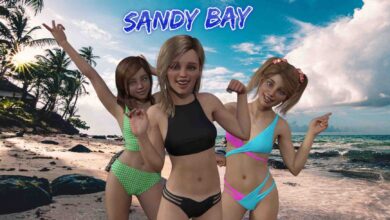

Skipped all game with mod. Nothing special.
didn’t download game at all. nothing special.
This is a cool game but I feel like this needs to be remade. The plot is interesting and the characters are too. That said the animations are vary basic as are the renders. And one of my biggest complaints is that 90% of the game is the MC sitting on a couch, exchanging random banter with a girl or two. There needs to be more happening. Even in the few cases where something happens, it’s filled with this same banter that I guess is supposed to be funny but really isn’t. There’s a good line here or there but all in all it just feels like fluff. The character posing is pretty bad as well, sometimes the person talking to you just looks like they are looking behind you or something. Then there’s this great effort made to hide the MC’s face and he doesn’t look bad imo. It does however limit what you can do with the renders and you can really feel that limitation here. There’s potential here but the dev has a lot to learn.