You, the protagonist of all this, with a big heart (and somenthing else..) because of your past, are someone with a boring and lonely life.
But one day, given by your personality to help others no matter what, you decide to give your life for another, which attracts the attention of a certain goddess.
Now, with the opportunity to return to live in another world given by the capricious goddesses that you will meet on your way, you have the chance to start over.
All goddesses seek not to be bored, and you will soon discover that some can be more capricious than others.
What awaits you? What kind of people will you meet? And obviously, how many girls will be madly in love with you?
Installation:
1- Extract and run.
Developer: Ncrow
Censored: No
Version: v0.3.7 Patreon
Language: English
Genre: male protagonist, 3dcg, romance, dating sim, slice of life, harem, teasing, point & click
v0.3.7
SPOILER
Now Charlotte’s mission can be done! (It is a mission with content equivalent to a normal new version!)
1 New H-Event for… Karyn!
Alice’s mission can be completed!
1 New H Event for Alice!
Visual changes in the relationship interface!
Saves Upload/Download Sync has been added! (Now it will be easier to transfer your android saves to PC or vice versa!) (Just go to options and click on “Upload sync”, it will give you a code that you must enter in “Download Sync”!)
Fixed typos! (Thank you Hosco) (La traducción al español puede verse afectada por ahora.)
Download for Windows
Download for Mac - v0.3.6
Download for Android - v0.3.6
- swipe down to hide the ui
- swipe left to roll back
- swipe right to start skipping of text
- swipe 2x left&right to open the game menu
- swipe up&down to toggle a small window with memory usage information
- longpress the save file thumbnail in the save/load screen to delete this slot
You can also mail us at :- dikgames.play@gmail.com
Editor's Rating
Story - 71%
Visual - 80%
Engagement - 79%
Core Loop - 79%
77%
out off 100%
This review is based on author's perspective and actual experience may differ on individual's own preferences.
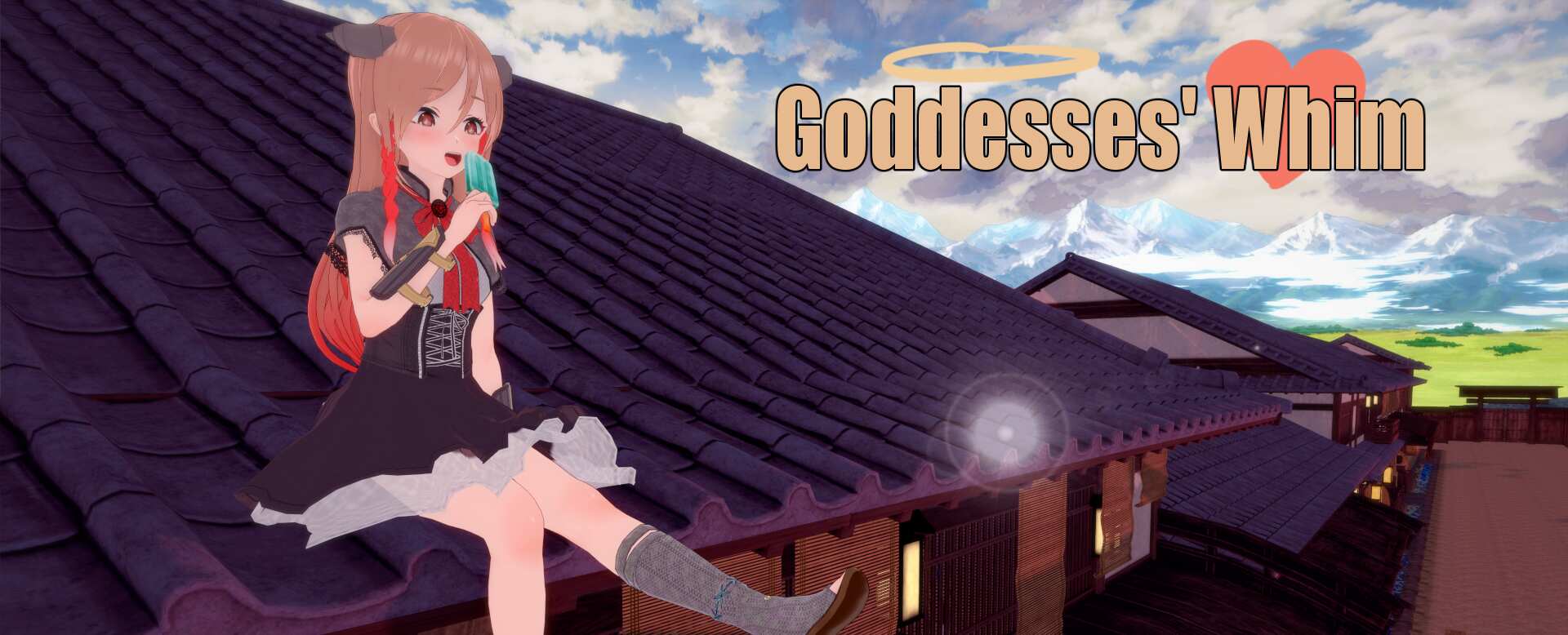






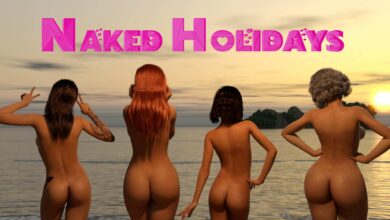


New public version already released dude. What are you waiting for?
Update to the latest version now
0.3.7 version already released. Please update now
Update to new version now
yo, how can we update the game keeping the last saves ? Thanks you so much
You can’t tard, different ver with changes your old saves will break, but go ahead if you want to try it retard. if you play on windows your save is in appdata roaming you will see multiple save folder there with version just put all content in older version to newer version.
but don’t cry if it won’t work cos i already warned you retard.
To translate from self-named retard to something that’s helpful:
First try to load a game with your last save. Hit “ignore” if you get an error and hope that works. It probably won’t, but some authors are aware of people serializing their plays and will make it easier.
If this doesn’t work, start a new game and hold down tab. If it’s registering the game as unplayed, go to settings and turn on “skip unread text”. There’s a risk of over-shooting where you stopped but hopefully the screenshot left in the save directory plus your memory will give you an idea of where you were.
I hope this helps and I hope it help “Retaaaaaaaaaaaard!” feel less retarded.
please update, new update
Goddesses whim 0.3.1 public version already out, please update it
Learn how to request it. Be polite atleast.
WTF? he said noting rood bro, he even said the “please”, WTF!!!
0.3.1 version has been released. Please update to the new version
Update to the new version please
how can i get the code
Goddesses whim 0.3.0 public version already out
Goddesses’ Whim – 0.2.6 Patrons version out
2 days ago