An almost thirty-year-old “young” man, fleeing from mental discomfort, leaves his hometown and moves to Stilllport, hoping to find peace with his own mind there. But he is too far from a state of harmony, because everyday there are more and more questions related to his new and old friends. Every day he becomes more and more convinced of the inadequacy of the people around him, who literally broke the chain.
But…
What if the problem is not in them?
Installation:
1- Extract and run.
Developer: Greenish Purple
Censored: No
Version: v0.0.5.0
Language: English
Genre: Current :
3DCG, adventure, Male Protagonist, big tits, romance, big ass, teasing
Planned:
Most of the basic sex tags, hardcore, lesbian,
harem, cheating, twins, milf, male domination, creampie, horror, humor, graphic violence, animated, blackmail.
Never:
No ntr
No pregnancy
No gay
No futa/trans
No sandbox
v0.0.5.0
Segment expansion in the office with Gray.
Download for Windows
Download for Mac
Download for Linux
Download for Android
- swipe down to hide the ui
- swipe left to roll back
- swipe right to start skipping of text
- swipe 2x left&right to open the game menu
- swipe up&down to toggle a small window with memory usage information
- longpress the save file thumbnail in the save/load screen to delete this slot
Download Crawling Text Fix
Feature
one thing in games I can not stand is this teletype-like crawling text. It’s XXI century, for fucks sake! Teletypes are dead, no reason to mimic them.
Hardcoding this into a game where the standard preferences menu allows anyone to make the text crawl if they happen to like it, is a bad-bad move.
Patch Instructions
or copy the *.rpy file in it into the ‘game’ subfolder.
Download Walkthrough & Mod
Installation:
Extract file from file to the \game sub-folder and overwrite when prompted.
For MacOS
Unzip the mod -> Right-click your “xyz-game” app -> Click “Show Package Contents” -> Open the “Contents” then “Resources” folders -> Hold the Option key and drag the folder from the mod to the “autorun” folder -> Click merge
Android – Extract the “game” folder to the game’s “files” folder (the one with the saves folder and log.txt)
For Gallery unlocker Mod:
Extract and Copy to game folder->renpy folder
You can also mail us at :- dikgames.play@gmail.com
Editor's Rating
Story - 71%
Visual - 75%
Engagement - 72%
Core Loop - 68%
72%
out off 100%
This review is based on author's perspective and actual experience may differ on individual's own preferences.





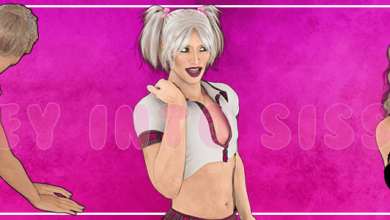




The No NTR claim is removed from the itchi.io desciption…so most likely (like the updates suggested), a change of plan from author.
Hopefully it’s optional, then.
does this have an actual update this time?
nope