After centuries of struggle between races, humans have established the fearsome Kingdom of Lundar. Fueled by ambition and hunger for glory, the human forces are on the verge of completely annihilating all territories controlled by creatures that have not become vassals. The last hope of fighting off the human armies, a vast monster horde, has been defeated, leaving Lundar as the master of all. Their outside enemies defeated, the noble families and military factions of Lundar have quickly turned on each other in an internal struggle for power. In this vicious conflict, not even religious or family bonds will be spared.
Installation:
1- Extract and run.
Developer: Hreinn Games
Censored: No
Version: v0.14.2.2
Language: English
Genre: 2DCG, Female protagonist, Anal sex, Vaginal sex, Oral sex, Rape, Humiliation, Monster, Fantasy, Group sex, Corruption, Adventure, Combat, Multiple penetration
v0.14.2.2
Spoiler
Hey everyone! Here’s the continuation of Sabia’s new side multi-part adventure.
Sabia finds herself in a different camp with some different orcs, and her position in Grok og Dar doesn’t seem to apply much to her new situation.
This new part has 6 distinct scene, including some that reflects your choices since the beginning of this misadventure. The choices to make will continue to impact the conclusion for Sabia’s misadventure, so be sure to choose wisely!
To access the new content, simply load a save that has been made before the message in-game that asked you to make a save before a certain point.
Hope you guys enjoy this, and are excited to see what happens with Sabia next!
As always, thanks everyone for your continued support and patience.
Disclaimer: this is filler content, and reuses assets.
Download for Windows/ Linux
Download for Mac
Download for Android - V12.4
- swipe down to hide the ui
- swipe left to roll back
- swipe right to start skipping of text
- swipe 2x left&right to open the game menu
- swipe up&down to toggle a small window with memory usage information
- longpress the save file thumbnail in the save/load screen to delete this slot
Download Walkthrough
Download Bonus
Features:
You can lock/unlock the gallery by clicking on the button at the bottom left.
Installation:
If you’re updating from an older version, always delete the old “game/JDMOD” folder before installing the new one to avoid any installation problem.
- Extract the .7z file.
- Install the JDMOD by doing the following:
- Move the “JDMOD” folder of the mod to the “game” folder of the game (Kingdom_of_Deception-pc\game).
- Add the images from the bonus to the mod by doing the following:
- Extract the RPA packages from the bonus using UnRen (Windows, MAC/LINUX)
- Merge the “scenes” folder of the bonus (Kingdom_of_Deception-Bonus_Scenes-pc\game\scenes) with the “scenes” folder of the mod (Kingdom_of_Deception-pc\game\JDMOD\scenes).
- Move the “Stories” folder of the bonus (Kingdom_of_Deception-Bonus_Scenes-pc\game\Stories) to the “JDMOD” folder (Kingdom_of_Deception-pc\game\JDMOD).
Console Commands
Allows console opening.
- Main commands
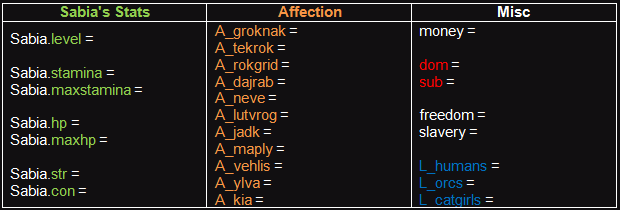
- Items
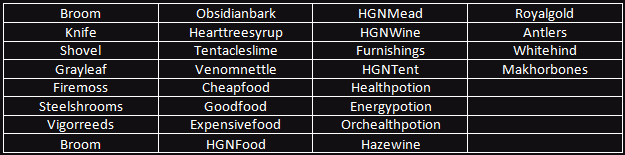
- Main commands
- Open the console with Shift+O ;
- Type a command (e.g. “A_neve =”) followed by a number (e.g. “A_neve = 69”) ;
- Press Enter.
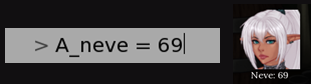
- Items
- Open the console with Shift+O ;
- Type the command “Inventory.add_item()” and the name used by the game* for the item between the brackets (e.g. “Inventory.add_item(Orchealthpotion)” ;
- Press Enter.
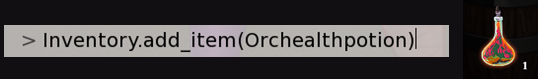
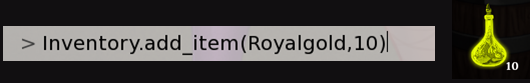
Download CG
CG (computer Graphics) is basically only the images and videos form the game without the game files themselves. You don’t need them in order to play the game. Download them only if you wish to browse the images and videos without playing the game itself.
You can also mail us at :- dikgames.play@gmail.com
Editor's Rating
Story - 86%
Visual - 76%
Engagement - 85%
Core Loop - 81%
82%
out off 100%
This review is based on author's perspective and actual experience may differ on individual's own preferences.

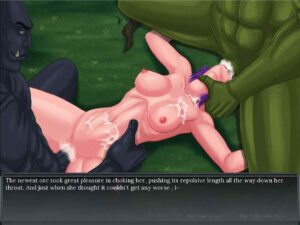





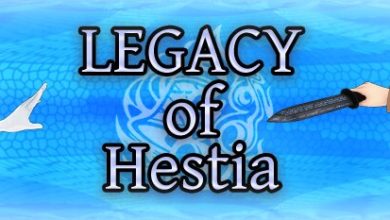


No sex content with humans but with orcs and mc always raped no matter what you choose. Rancor would love this shit while shove big cucumber up his ass as immersion to rape scenes
Sounds like fun times.