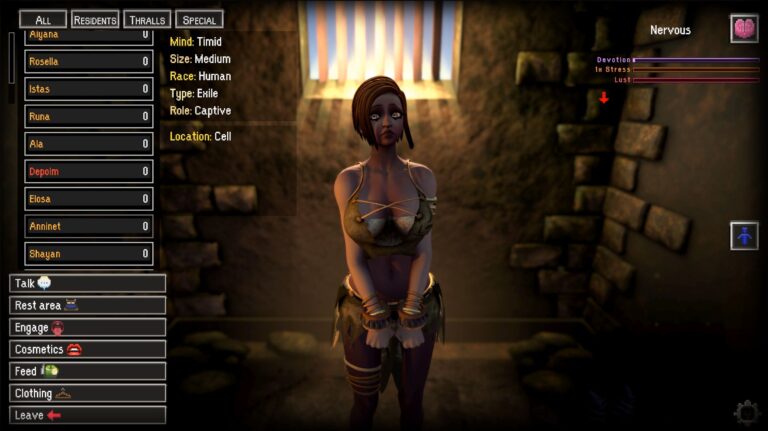You find yourself on a flight, and before you reach your destination, the plane crashes.
You end up on a tropical island where plants, creatures, and people are all alien and very hostile to you.
Gameplay:
This is a sandbox trainer game with visual novel story telling and top-down exploration.
The game is in its very early stages, so a lot of stuff will have a major overhaul in future updates.
AMD users: please refer to the API changer for any graphical bugs.
Installation:
1- Extract and run.
Developer: Forlorn Faun
Censored: No
Version: 0.49a
Language: English
Genre: Ahegao, Male Protagonist, 3D game, Adventure, Creampie, Corruption, Fantasy, Male Domination, Oral Sex, Vaginal Sex, Rape, Animated, Harem, Sandbox, Random Character Generation, Bdsm, Big tits, Small tits, Combat, Big Ass, Trainer, Humor, Corruption, Pregnancy, Pregnant Sex, Anal sex
- If your screen is too large, delete the IslanDeityConfig file in \AppData\LocalLow\Forlorn Faun\IslanDeity\
If you’re an AMD user and you’re encountering graphical errors, run API-CHANGER.bat Instead of the exe and change over the graphical settings to Vulkan.
For other users, you can experiment between Vulkan, Direct 11/12 and OpenGL
- Support Developer of this game:
- Patreon
- Itch
- discord
- Subscribestar
- Steam
Download for Windows
Download for Mac (v0.412a)
Download for Linux (v0.412a)
- swipe down to hide the ui
- swipe left to roll back
- swipe right to start skipping of text
- swipe 2x left&right to open the game menu
- swipe up&down to toggle a small window with memory usage information
- longpress the save file thumbnail in the save/load screen to delete this slot