Based on the Russian game ЭТО by DeGross.
This game is about the simulated life of a woman containing elements of RPG, strategy, porn and magical combat. You may choose what kind of life the character will live according to your play style, conscience or even personal beliefs. There are many choices to make in this game, will you be a saint or a sinner?
Installation:
1- Extract and run.
Developer: Community project
Censored: No
Version: v0.9.7
Language: English
Genre: Real porn, Female protagonist, Animated, Simulator, Cheating, Corruption, Dating sim, Incest, Lesbian, Male domination, Female domination, Masturbation, Pregnancy, School setting, Transformation, Anal sex, Exhibitionism, Groping, Group sex, Handjob, Oral sex, Vaginal sex, Voyeurism, Prostitution, Mind control, Paranormal, Creampie, Teasing. MILF, Twins
v0.9.7
- * New start: poor. – <i>BBZ01</i>
- * You can now tell Katja that you are in an open relationship with Artem – <i>bgkjdgbizgblzdgbr</i>
- * New npc Ermias + events. – <i>Vengeance_11</i>
- * New Albina uni events. – <i>Vengeance_11</i>
- * Uni lessons, interactions with Ermias, Strip club, threesome with Artem
- * New Anna events. – <i>Kevin Smarts</i>
- * New uni dates with Natasha. – <i>BBZ01</i>
- * Secret fight club. – <i>Stan Mogon</i> with code from <i>Kommhat</i>
- * Transition quest between school and uni. – <i>bgkjdgbizgblzdgbr</i>
- * Generic newspaper pages. – <i>Stan Mogon</i>
- * Hotel maid advert. – <i>Stan Mogon</i>
- * Generic newspaper pages. – <i>Myles Croft</i>
- * Loads of improvements and updates to the sex_ev system. – <i>hornguy6</i>
- * New anatomy lessons with Kolka. – <i>bgkjdgbizgblzdgbr</i>
- * Learn about doing porn while working at the stripclub. – <i>Vengeance_11</i>
- * New blackmailer dreams. – <i>anjuna</i>
- * New pushup calculation. – <i>skybarbie</i> and <i>anjuna</i>
- * Dancing at Havana returns you to the dancing hub. – <i>skybarbie</i>
- * Busking now possible at lower temperatures. – <i>skybarbie</i>
- * Quick leave button in apartment building. – <i>skybarbie</i>
- * Full morning routine now includes a shower, brushing your hair and teeth. – <i>skybarbie</i> and <i>anjuna</i>
- * Masturbation pleasure now scales with how much you’ve done it. – <i>anjuna</i>
- * Makeup spell now always has 5 routines, replacing default routines with custom ones. – <i>anjuna</i>
- * Burger debt can now be repaid at the bank and works correctly. – <i>Kommhat</i>
- * Can follow dance lessons regardless of Starlets status. – <i>Thanars</i>
- * “”Life Sim”” setting, combines various cheats. – <i>anjuna</i>
- * Setting to change how willpower costs are displayed. – <i>anjuna</i>
- * Pregnancy chance cheat. – <i>Awesome</i>
- * Quick options for depositing and withdrawing cash. – <i>LEitK</i>
- * Heels overhaul, impacting pain, ability to buy, skill gain, and MtF start. – <i>chlu</i> and <i>anjuna</i>
- * Shoe filter. – <i>Awesome</i>
- * Hyperfertile trait. – <i>Awesome</i>
- * Easier to add mods during game start (for custom starts). – <i>anjuna</i>
- * Porn schedule cheat. – <i>Awesome</i>
- * Lesbian Succubus made more reliable. – <i>anjuna</i> and <i>bgkjdgbizgblzdgbr</i>
- * Menu layout update. – <i>Eva Nessa</i>
- * New themes. – <i>Eva Nessa</i>
- * Mall layout update. – <i>anjuna</i>
- * Put Kendra on a schedule. – <i>anjuna</i>
- * Mods can save generated npcs to “”M”” npcs instead of “”B”” npcs (giving them full management). – <i>anjuna</i>
- * Text edits. – <i>Vengeance_11</i>, <i>Kommhat</i>, <i>Thanars</i>
- * Bug fixes. – <i>Kommhat</i>, <i>anjuna</i>, <i>Eva Nessa</i>, <i>Thanars</i>, <i>hornguy6</i>, <i>Awesome</i>, <i>bgkjdgbizgblzdgbr</i>, <i>Myles Croft</i>, <i>Vengeance_11</i>, and <i>Kevin Smarts</i>
- * Quality control. – <i>BBZ01</i>, <i>Chimrod</i>, <i>LEitK</i>, <i>skybarbie</i>, <i>inplega</i>
- * Code improvements. – <i>anjuna</i>, <i>Kommhat</i>, <i>Awesome</i>, <i>Eva Nessa</i>
- * QSP player maintenance. – <i>Awesome</i>
- * mage pack. – <i>Awesome</i>
Installation
- First Guide
1) Ensure you have 7zip installed to decompress the image archives.
2) What you need is on mega.nz, but your browser might need the MEGA app to download everything.
3) On tfgames.site, the synopsis page lists various QSP players; you will need to install at least one of these games.
Extract your interpreter program files into a dedicated folder; this is your “game folder”.
4) On tfgames.site, click on the mega link for the game itself in the downloads section. Typically you will want the most recent version. Save it to your game folder.
5) On tfgames.site, in the synopsis page, find the line that says “All image packs and the sound pack are here : Mega.nz” The last bit of that line is hyperlinked; click that link to get the images and sound packs. As of this writing, all the packs are stored in an “images” folder. Save this to a temporary folder on your computer.
6) In this “images folder”, do a batch “extract here” with 7zip. This will make new images and sounds folder, with everything extracted. Move these new folders to your game folder; merge as needed.
7a) ”’FIRST TIME:”’ Right-click the game file (typically “Girl Life x.y.z.qsp” or somesuch) and look for a “open with” selection; if you can’t find one, then go with “open”. A dialogue will pop up to select which program to open it with. Select “qspgui.exe” in your game folder. Note: if you open qspgui.exe then load Girl Life, it may not understand where the the sounds and images are stored; assigning qsp files to open with qsp player solves this.
7b) ”’OTHER TIMES:”’ double click the game file to start;
8) Enjoy
Second Guide
Windows Instructions
This is written up for Windows computers See below for other systems.
Install the QSP player (”Qqsp-1.9.0 is recommended”) anywhere on your PC. It is not required to be in the same folder as the game files. Link to Qqsp-1.9.0 can be found here- Make a folder, put your glife.qsp file in that folder. For the sake of example, let’s say you called the folder GirlLife.
- Unzip the image packs you downloaded using an application say WinRar or 7zip. This should give you a folder called “images” with a lot of other folders inside of it.
- Place those folders into your GirlLife folder in order. Use the latest full image pack or update packs from your existing version to the latest. As you put in the later folders it will ask to confirm an overwrite. Let it overwrite. In the end, the image folder should look like https://imgur.com/BRTdUaZ
- That folder you created in no.1 should now only contain three things: glife.qsp, an “images” folder, and a “sound” folder.
- Run glife.qsp with the QSP player. Everything should work.
This guide is for Android users. If you want to play QSP on iPhone, try AeroQSP
Step One: Finding out your version of android
Step Two: Choosing the correct version- If your Android is below 4.4.4 (including 4.4.4), use Quest player 1.0.2 or 1.3 
- 2017/7: New version! 1.4+ by ”’MrBoboFace”’, require Android 4.4.4+ ”Still in development, only English version for now.”
- If your Android is 5.x or 6.x, get modified 1.3 version by BOOM.vrn.
- Get Quest player for Android;
- You can download the translated apk, or translate the program on your own.
- Questopia by l3ger0j
- Install Game by creating a folder in your SD card.
- sdcard1/QSP/games/ETO
- put game files as this:
- sdcard1/QSP/games/ETO/glife.qsp
- sdcard1/QSP/games/ETO/avatar.jpg
- Images and Sound goes in these two folders:
- sdcard1/QSP/games/ETO/sound/
- sdcard1/QSP/games/ETO/images/
For 1.1 on google play, you must adjust image size manually before copy them into sdcard. The width of screen is 1920.
Step Five: Playing the game- Play game:
- Launch QSP player
- Select “ETO” (same as folder name as you set in II.)
- A messagebox with 2 russian button will pop out. one is play, another is cancel.
- Once in game, press MENU key of your phone to do the setting and save/load.
- Quest player of Android does not support in-game save, you must save through system menu on your own.
- 1.3 version by BOOM.vrn support autosave
Mods subsystem currently DOESN`T WORK on android.
If your first night results in instant death and game over you are using the wrong QSPplayer.
Note: Due to the clothing overhaul some outfits from previous versions will be broken.
You may need to purchase new clothing.
Download All
Download Assets Pack
- swipe down to hide the ui
- swipe left to roll back
- swipe right to start skipping of text
- swipe 2x left&right to open the game menu
- swipe up&down to toggle a small window with memory usage information
- longpress the save file thumbnail in the save/load screen to delete this slot

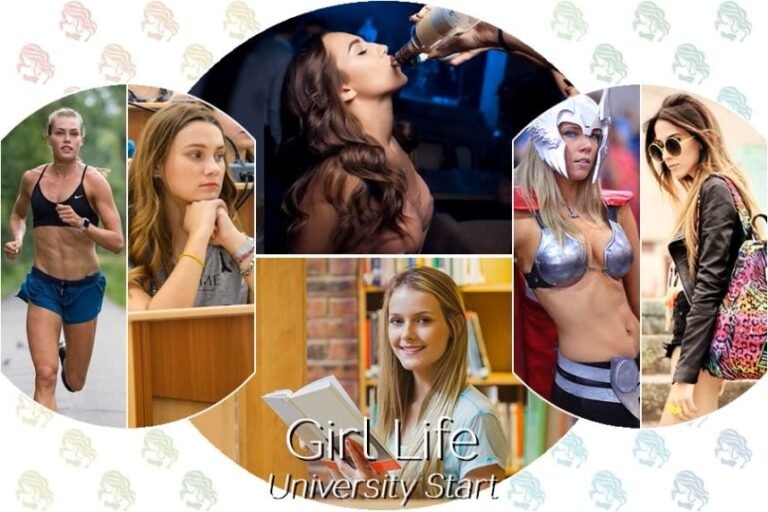











Anonymous
This is very grindy game so I do not recommend.