You are the leader of a group of adventurers that came to the land of the great forest to explore it, now you have to survive and fight against dangerous monsters that want to use you for food, for breeding or transform you to be one of them, and continue the journey through your descendants.
Installation:
1- Extract and run.
Developer: Eropixel
Censored: No
Version: v0.7.70
Language: English
Genre: 2DCG, 2D Game, Male protagonist, Female protagonist, Futa/trans protagonist, Multiple protagonist, Futa/trans, Genderswap, Character creation, Rpg, Pregnancy, Monster, Monster girl, Adventure, Combat, Sandbox, Transformation, Anal sex, Vaginal sex, Masturbation
v0.7.63
-Crash when you sleep in an “Inn” with no one attending.
v0.7.60
Changes
-Changed some NPCs appearance.
-Added 4 special events in some cities.
-Added 2 sex animation variations for special events.
-Added new sex animation for a special event.
-Added real date to savefiles.
-Added Strongness/Weakness added to the Bestiary (I still need to change them some enemies values).
*Currently Complete Bestiary only works when you have the Bestiary Item, wich currently is only obtainable in debug mode.
-Added cancel quest confirmation check.
-Revised Femdom amazons day pass effects.
-Hiden Sites (Mysterious Tent, hiden holes) will appear in the minimap once you enter them.
-Added and fixed new item messages in Workshops in all cities.
-New sex pose message is displayed before showing the sex pose instead of at the end.
-Faster turn speed when you “Pass Turn” or use “Wait” action.
-Improved Temple a bit, like in the Hospital, added more options so you can chose what to do first.
-Added Pub to Suma and Muruti cities. (“Workshop” for food.)
*Food consumed in this sites will have effect in battle for some turns, the effect will end if you rest in a inn or with tent.
-Increased max lifespan plus from 100 to 150.
-Added item recipe in the Pub to increase the lifespan.
-Generic requests now can reward you with Grapes, may change later.
-Expanded Possession system to use later:
–Added wild and not wild possession.
–Added conscious possession.
–And progressive body modifications depending on possession sex, will affect the character when the day pass.
–Enabled pregnancy when the character is possessed.
-Changed possessed character skin color.
-Improved Interaction Menu a bit:
–Added command to change the user character.
–Enabled character selection for other character when the user character is the same as the selected character.
–Added Head/Face of the player’s current character.
–Added undress process.
-Added missing sex intercourses counters in some situations.
-Added more sex intercourses counters (sexes, races, cheating, etc.).
-Added virginity taken variables.
-Added cheating/NTR content check (currently no events.).
-Added humiliation content check (currently no events.).
-Added option to change button notes from Keyboard buttons to in game buttons.
-EX: Added missing legs to a sex animation.
-EX: Added milf body for mature stage with old stage enabled, only works in main pose with default legs pose and incompatible with clothes,
I will add legs variations later.
Bugfixes
-Fixed closed eye opens in some oral animations.
-Blocked inventory and inventory shortcuts during events.
-Fixed several HUD visual bugs.
-Fixed minimap don’t update when leaving some locations.
-Fixed Womb Disappear Potion don’t work.
-Fixed twins with the same name in parents genealogy.
-Fixed captured character father name is always Amazon.
-Fixed no “Got Pregnant” message in Brothel.
-Fixed Muruti city random NPCs skin.
-Fixed Lock when you save the game in the mansion before the maid leaves the room.
-Fixed Visit character’s persistent cum.
-Fixed crash when using Rewriter.
-Fixed character’s status bars and icons over skill animations in battle.
-Fixed transformation animation in battle.
Use F1 to toggle options, F5 for full screen, F6 to switch screen size
Read the DL Files Notes Spoiler.
Download for Windows
Download RTP only
- swipe down to hide the ui
- swipe left to roll back
- swipe right to start skipping of text
- swipe 2x left&right to open the game menu
- swipe up&down to toggle a small window with memory usage information
- longpress the save file thumbnail in the save/load screen to delete this slot
DL Files Notes:
Currently MEGA link have the newest verion.
There are 2 files:
“RTP” and “Descendants vX.X”
————————————————————————————————
# Case 1: You already have the RPG Maker VX Ace RTP installed on your PC. #
————————————————————————————————
1.1-You don’t need to download the “RTP” and just download the most recent
version of “Descendants vX.X”.
1.2-Once downloaded, just extract/execute the downloaded file.
1.2-After that, execute the Game.exe in the folder, and play.
——————————————————————————————–
# Case 2: You don’t have the RPG Maker VX Ace RTP installed on your PC #
——————————————————————————————–
2.1-You will need to download the “RTP” and the most recent version of
“Descendants vX.X.
2.2-Once downloaded, extract/execute the two files on different folders.
2.3-Once extracted, COPY the “Descendants vX.X” folder files into the “RTP”
folder and REPLACE all the files in it.
2.4-After that, execute the Game.exe in the folder, and play.
2.5-If there’s still a problem related to the RTP, edit the “Game.ini”
file with a text editor and erase the “RTP=RPGVXAce” line and save it
or move the “Game.ini” file from the folder “RTP fix” to the main folder
and replace it.
*You can do this for bug fixes too, for example you downloaded the
v0.2.00 and the v0.2.02, you just need to replace the old files with
the most recent version files.
————————————————————————-
*You can download the RPG Maker VX ACE RTP here.
*The contents of the “RTP” aren’t going to change so you don’t have to
download it again if you already have it.
*The old savefiles are now compatibles. -Only versions above v0.3.XX.
*Some antivirus may give a false-positive the .exe files, it’s a common
problem with RPG Maker related to the registered .exe files.
Download Mod
Installation:
Extract file from file to the \game folder and overwrite when prompted.
MAC:
Unzip the mod -> Right click being a dik -> Click “Show Package Contents” -> Open the “Contents/Resources/autorun” folder -> Hold the Option key and drag the folder named “game” from the mod into the “autorun” folder -> Click merge






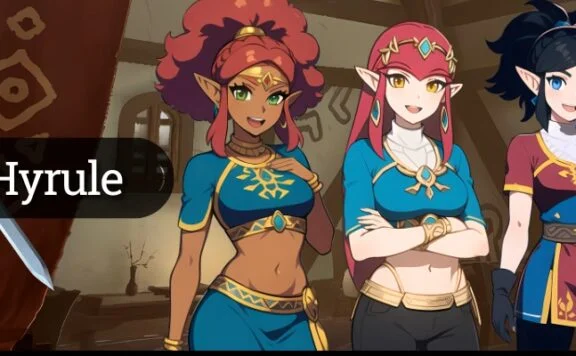




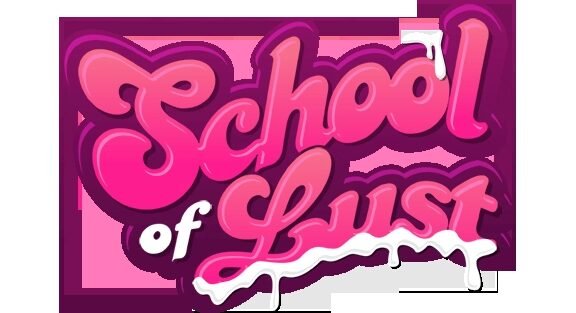
Anonymous
To likes this game is woke fluid george cuck shill DEV.