One morning, two strangers in two different beds woke up so dissatisfied with their lives that not even laziness could keep them from doing something about it. The two stories run in parallel, constantly touching each other. You will have to decide the fate of the characters: Who will they love? Who will they have to leave forever? Is it worth the risk for a chance at happiness?
Stranger number two – Eva. Although she’s a bit older, at 23 she’s decided to start a normal life and put her rebellious mistakes behind her. She had loved ones in the past that she had to let go of, maybe she should look at some of them differently now.
Installation:
1- Extract and run.
Developer: KimchiDev
Censored: No
Version: 0.7.3
Language: English
Genre: 2dcg, VN, Male protagonist, Groping, Big ass, Big tits, Sexual harassment, NTR, male domination, female protagonist,multiple protagonist,incest, blowjob, handjob, cheating, lesbian, Anal sex, footjoob,
Planned tags: Milf,female domination,sex toys, group sex , sleep sex , titfuck, corruption, cosplay
v0.7.3
In this update, there will be a few important events. Also, it is now possible to have your first relationship in the game. This will affect the scenes with your chosen character.
New in this version:
- Abigail scene (with variations)
- Lina scene
- Akasha scene
- Liam scene
- Eva and Eileen scene
- bug fixes
Download for Windows/ Linux
Download for Mac
Download for Android - v0.7.1
- swipe down to hide the ui
- swipe left to roll back
- swipe right to start skipping of text
- swipe 2x left&right to open the game menu
- swipe up&down to toggle a small window with memory usage information
- longpress the save file thumbnail in the save/load screen to delete this slot
Download Walkthrough-Mod
Installation:
Extract file from file to the \game folder and overwrite when prompted.
MAC:
Unzip the mod -> Right click being a dik -> Click “Show Package Contents” -> Open the “Contents/Resources/autorun” folder -> Hold the Option key and drag the folder named “game” from the mod into the “autorun” folder -> Click merge

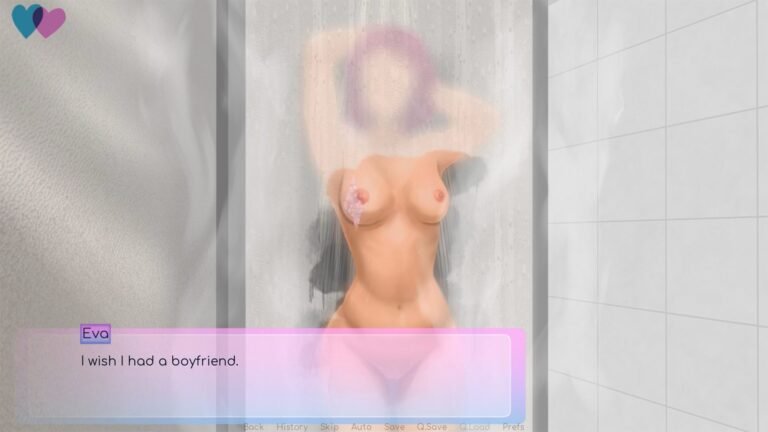

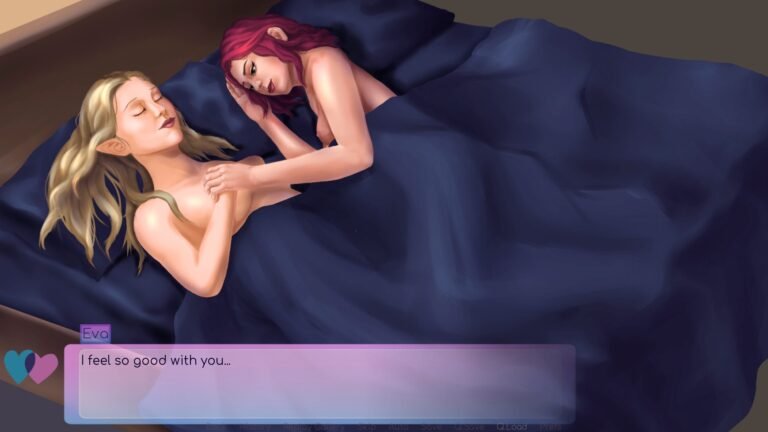









Anonymous
FMC autist AVOIDABLE???
Anonymous
no, you keep posting.
Anonymous
100% abandoned.
All autist incel whores scammers avoidable now.