Legend of Queen Opala: Origin [v3.23] [SweGabe]
It’s a RPG series I’ve been making, using the RPG Maker XP engine, blending RPG elements, exploration and adult content, that mostly focused on Queen Opala, her evil sister Osira and their mother Farah, though the latest entry in the series is branching out …and most importantly, the games themselves will always be free, even if the actual production process clearly can’t be.
Currently, I’m making Legend of Queen Opala: Origin – Episode 2 with my mind set on a late 2016 deadline.
Installation:
1- Extract and run.
Developer: SweGabe
Censored: No
Version: v3.23
Language: English
Genre: Episodic, 2D game, 2DCG, Adventure, Anal sex, Animated, Bestiality, Big tits, Bukkake, Fantasy, Furry, Group sex, Handjob, Harem, Male protagonist, Monster, Oral sex, Prostitution, Rape, Religion, Rpg, Sandbox, Slave, Turn based combat, Voyeurism
v3.23
Fix 746 – The initial cutscene when arriving back at Port Ronod from Queen’s Landing have been slightly extended.
Fix 747 – A new Bad Ending has been added for the latest party member.
Fix 749 – A large quantity of story has been added
Download for Windows/ Linux
- swipe down to hide the ui
- swipe left to roll back
- swipe right to start skipping of text
- swipe 2x left&right to open the game menu
- swipe up&down to toggle a small window with memory usage information
- longpress the save file thumbnail in the save/load screen to delete this slot
Download Walkthrough
Download Comics
Download Improvements Mod
Features :
– Make boots of rushing works everywhere! even in world map. after you get boots of rushing you can run by press shift. For always run toggle press Q when autorun is on you can press Q again to turn off or hold shift to walk
– Skip dialogue by holding CTRL
– More slot for save/load ( this make select save/load more small, check screenshot ) current max slot is 30, you can use left or right to change the page
– Change menu screen to display resource when you unlock castle warrengard (check screenshot, for icon explenation check note)
– Add auto attack action, hold CTRL to auto attack. party will auto action fight -> attack
– Add autosave, location auto save is in last page ( it will always autosave when you change map, haven’t tested much so don’t rely on this )
– Change End game in menu to Settings here you can change Art Style, Always Run ( you can still press Q for toggle this ), Minimap ( toggle key W ), Load, End Game
– Add Quick Save ( F7 ) & Quick Load ( F8 )
– Add Minimap ( Toggle key is W )
– Inactive party still get exp when kill monster, but the character still need to get unlocked.
– Add Message Log ( D ), If Message Log display something weird, open message log ( D ) then press ( Q ) to reset
– Add Continue from autosave in title
– Quest Log now sort from incompleted quest first then complete quest and make completed quest name disabled
– Add Shortcut for open Quest Log & Treasure Map ( S )
– Add hide dialogue in event when you want to see the CG ( X )
– Add [Distress] state in menu status
– Change screensize ( F5 ) now scale max screen size
– Add FullscreenMethod to Game.ini to change fullscreen type. set 2 -> 4:3 aspect ratio ( Default ), 1 -> scratch, 0 -> default rpg fullscreen
– Add Shortcut for open Journal ( S )
– Add Kill count monster in Journal for get Title, max kill count is 30
F5 – Zoom 2x resolution
F6 – Half Screen resolution
F7 – Quick Save (Only enable when player is not moving and not in dialogue )
F8 – Quick Load
Q – Toggle Always run ( Need item boots of rushing from scholar to enable this )
W – Toggle Minimap
CTRL – Skip Dialogue & Auto attack when fighting monster
SHIFT – Run/walk ( depend when always run on or of )
X – When in dialogue to hide the dialogue box to see the CG
D – Open Message log
S – Open Quest Log / Treasure Map
E – Open Journal
– Extract to the game directory
You can also mail us at :- dikgames.play@gmail.com
Editor's Rating
Story - 81%
Visual - 60%
Engagement - 71%
Core Loop - 70%
71%
out off 100%
This review is based on author's perspective and actual experience may differ on individual's own preferences.




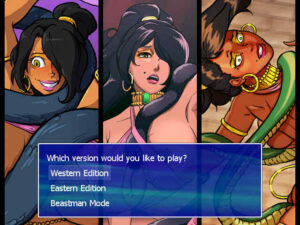
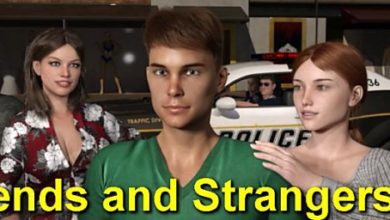




I want to fuck Lucie Wilde. I want to torture Lucie Wilde. Yay.
I want to cut off her boobs and eat them. Yay.
Вообще не понял , как запустить эту игру на joiplay , вся проблема в RTP😑
Gays are pests. Every single one of them should be sent to the 731 unit and made serving as a livestock there. Feed their meat to dogs. Hee hee. Yip.
sounds like someone is mad here lmao
Why is it tagged with “comics”? This isnt a comic -.-
Free Palestine.
from world map
Death to Arabians! Zion belongs to jews. Anglo-Saxons must help jews to win.
Zionists shall become 巨人观. Heh heh.
South Koreans (the best Koreans) are good friends of Jews and Anglo-Saxons. Will help to kill Arabians. Jews and Anglo-Saxons should also help South Koreans (the best Koreans). South Koreans (the best Koreans) are civilized people. Jews and Anglo-Saxons are civilized people.
when u r so civilized and desperate to kiss my American ass, maybe try to actually learn English instead of using an awkward translator bot?
The US is great for its military power, economic strength, freedom morals, free market culture and Anglo-Saxon’s Machismo, not for its English language. English is a broken language. People speak it because Angol-Saxons speak it, not because it is a good language. You can understand it. That’s enough. If you ask for more, then you have gone against freedom morals and should get corrected or get weeded out. Yay.
This is a very good game. Unlike my fellow countrymen, I am a civilized and enlightened Chinese man who admire western cultures and shall become an American citizen soon. I don’t discriminate brown women and I wanna grab their big boobs, poke their anuses and fuck them. I support democratic countries like Ukraine, Israel, Taiwan, Japan, Moldova, Romania, the Baltic states and South Korea (the best Korea). Yay.
Wants to fuck Eunji Pyo.
Can I give you a boner so you can cum inside me?
Are you a girl?
Inbred fascist royals aren’t sexy.
can someone please tell me how to check our property we already buy coz i dont know which bottom to press ?
The Rpgm project is crap!
This is going to take 10 more years before it is complete
Game crashes on startup before menu appears, when it was working fine previously.